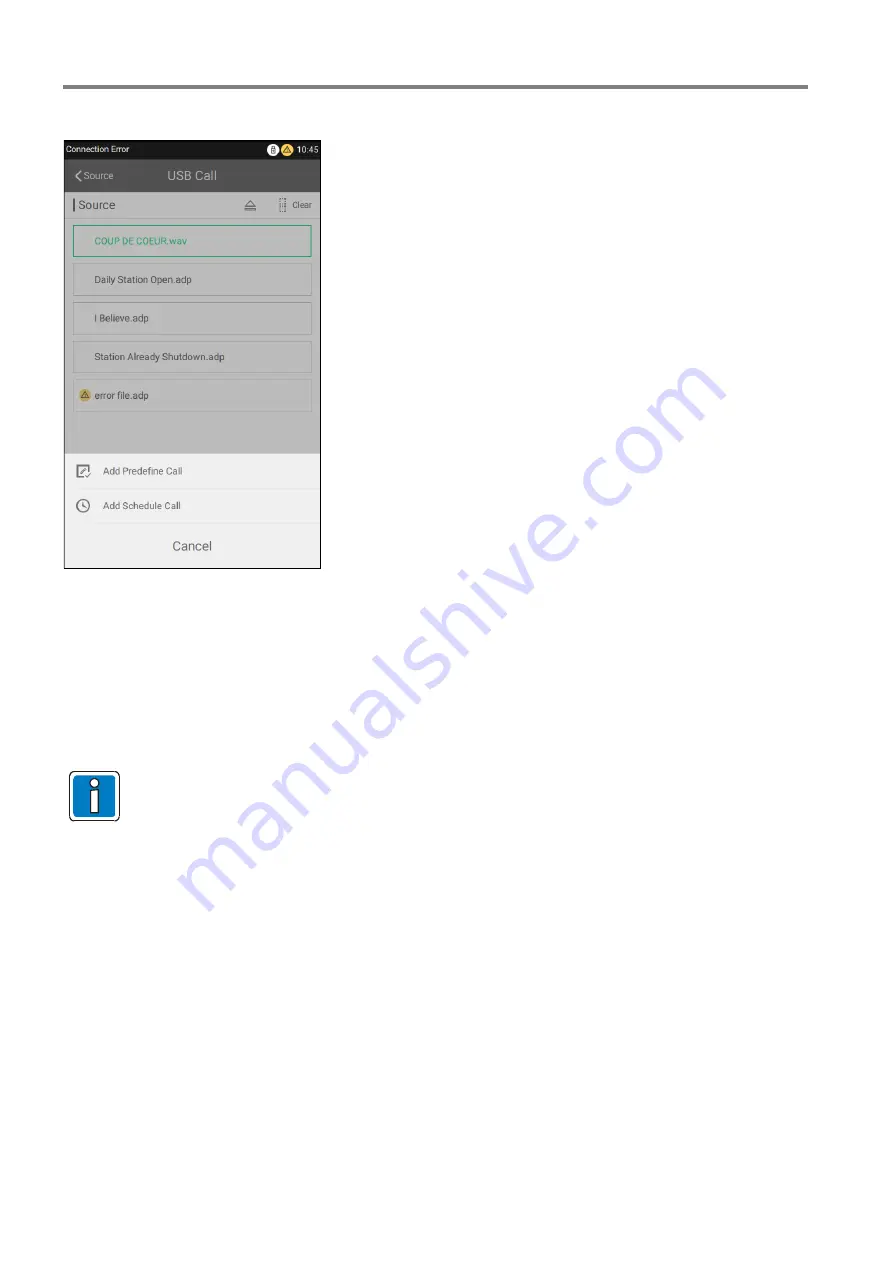
Ethernet Touch Call Station (ETCS)
16
FB 798685.GB0 / 03.20
Touch “More” on the USB page to display the following:
Fig. 11: “More“ page for calls
In the case of a manual message, it is possible to create a new predefined calls or scheduled calls by touching
on the "More" button.
After touching “Add Predefine Call”, the name of the predefined call may be entered. Touch “OK” on the top right.
Add the current setting broadcast to the predefined call list.
After touching “Add Schedule Call”, the scheduled call interface will appear. Enter the time, name, and repeat,
loop, and gap time of the scheduled call. Then, add it to the schedule call list by touching “OK” on the top right.
Only the root and power user can achieve these actions. One ETCS supports manual adding or
configurations of 100 predefined calls and 50 scheduled calls.
Содержание ETCS
Страница 1: ...Ethernet Touch Call Station ETCS GB Operation Instruction 798685 GB0 03 2020 ...
Страница 45: ...Ethernet Touch Call Station ETCS FB 798685 GB0 03 20 45 Notes ...
Страница 46: ...Ethernet Touch Call Station ETCS 46 FB 798685 GB0 03 20 Notes ...
Страница 47: ...Ethernet Touch Call Station ETCS FB 798685 GB0 03 20 47 Notes ...






























