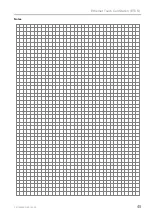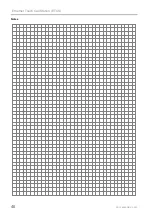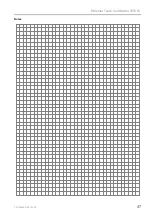Ethernet Touch Call Station (ETCS)
40
FB 798685.GB0 / 03.20
4 Appendix
4.1 System limits
Max. number of
Protocol 10
Protocol 11
connections for simultaneous broadcasts of permitted local / live audio
3
3
Entries in the “Recent” list (activations)
50
50
network audio sources (e.g. voice memory DOM)
9
99
local audio sources (ETCS fixed memory)
99
99
USB audio sources
99
99
recordings
217
217
4.2 Error list
With the exception of the errors marked with *, the following errors are automatically hidden following a reset.
Once these errors have been hidden, they may be removed from the list. After this a network test should be
carried out as a manual re-check on the network status.
Device
Description
ETCS errors
XXX.SC
Microphone short circuit
XXX.SC
Microphone open circuit
XXX.SC
DKM Plus connection error
XXX.SC
Main Ethernet failure
XXX.SC
Main Ethernet cannot detect network device*
XXX.SC
Backup Ethernet failure
XXX.SC
Backup Ethernet cannot detect network device*
XXX.SC
VA Storage error
XXX.SC
CPU overloaded
Network errors
XXX.SC
Connection Error
XXX.DS.Y
Connection Error
XXX.AC
Main Power Supply failure
XXX.DC
Aux Power Supply failure
XXX.PA.1
PA1/2 Power Supply failure
XXX.PA.2
PA3/4 Power Supply failure
XXX. LR.C. T
High impedance
XXX. LR.C. T
Low impedance
XXX. LR.C. T
Short circuit
XXX. LR.C. T
Open circuit
XXX. LR.C. T
Earth fault
XXX.LP. Z
High impedance
XXX.LP. Z
Low impedance
XXX.LP. Z
Short circuit
XXX.LP. Z
Open circuit
XXX.LP. Z
Earth fault
XXX.LP. Z
Power up with error (LP)
XXX.LP. Z
Loop down
XXX: Device system number, “LO” or network system number.
Y: The number of the DAL. The value is 1 to 4.
C.T: The channel and title of the speaker line, e.g. LR. 1. 1
channel 1 and relay 1
Z: The number of the loop, the value is 1 to 4.
The SCU error message cannot be synchronised. If the ETCS cannot receive error or error reset
information from the SCU due to disconnection from the network or its power supply, the error will not
be shown and will remain in the error list. To resolve the problem, reload the system configuration or
restart the ETCS.
Содержание ETCS
Страница 1: ...Ethernet Touch Call Station ETCS GB Operation Instruction 798685 GB0 03 2020 ...
Страница 45: ...Ethernet Touch Call Station ETCS FB 798685 GB0 03 20 45 Notes ...
Страница 46: ...Ethernet Touch Call Station ETCS 46 FB 798685 GB0 03 20 Notes ...
Страница 47: ...Ethernet Touch Call Station ETCS FB 798685 GB0 03 20 47 Notes ...