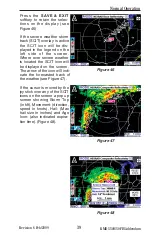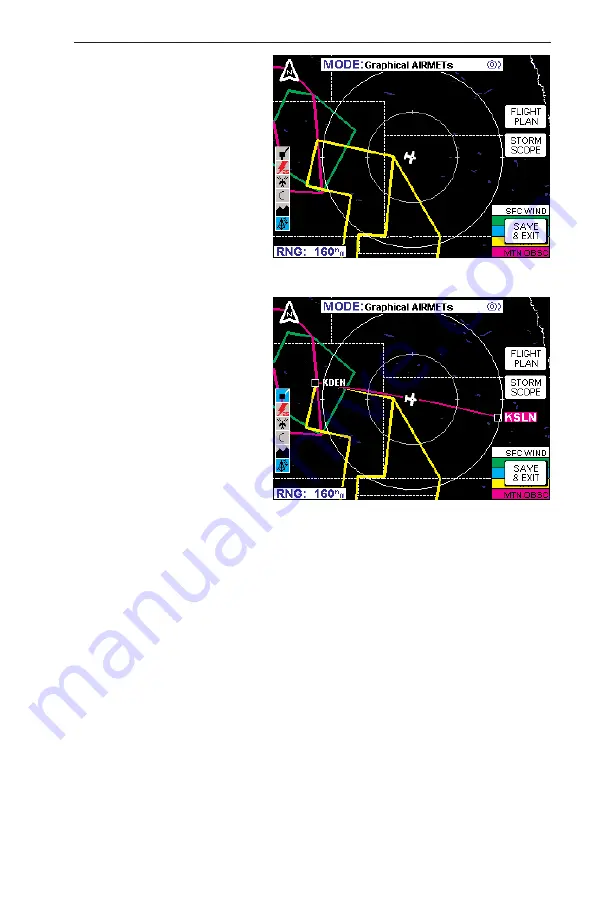
Revision 6 Feb/2009
KMD 550/850 FIS Addendum
53
9. Press the
OVLY
Key to
overlay flightplan and/or
Stormscope® data on the
Graphical AIRMET map (see
Figure 60). If a Stormscope®
system is not installed, the
STORMSCOPE
Softkey will
not be displayed.
The
FLIGHT PLAN
softkey
toggles the overlay on or off
as in Figure 61. The
STORMSCOPE
Softkey will
toggle the lightning display
symbols on or off (if a
Stormscope® is installed).
Press the
SAVE & EXIT
softkey to retain the selection
on the display.
Figure 61
Figure 60
Normal Operation
Содержание Bendix/King KMD 550
Страница 13: ...iv Revision 6 Feb 2009 KMD 550 850 FIS Addendum Table of Contents Intentionally left blank ...
Страница 113: ...A 16 Revision 6 Feb 2009 KMD 550 850 FIS Addendum Appendix A Understanding Weather Reports Intentionally left blank ...
Страница 135: ...B 22 Revision 6 Feb 2009 Common Weather Abbreviations KMD 550 850 FIS Addendum Appendix B Intentionally left blank ...