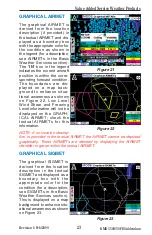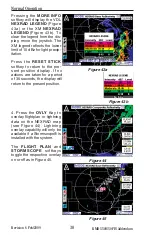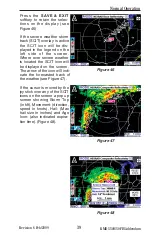36
Revision 6 Feb/2009
KMD 550/850 FIS Addendum
Normal Operation
NEXRAD PAGE OPERATIONAL CONTROLS
CAUTION: NEXRAD data must only be used for strategic planning
purposes. Due to inherent delays and relative age of the data that
can be experienced, NEXRAD data cannot be used for tactical
avoidance of weather.
MODE
- Displays the Select FIS Product Menu.
Joystick
- Moving the joystick allows panning of
the map and placement of the pointer over the
desired weather activity to be viewed.
RNG
▲
▲
//
RNG
▼
▼
- Displays
ZOOMING TO ### nm
and
advances the indicator to the next range. The upper
button increases range, the lower button decreases it.
The selected range is displayed in the lower left corner
of the display with the outer range ring the displayed
range and the inner range ring is half the displayed
range. The
RNG
button labels will not be displayed when their respective
range limits are reached.
OVLY
- Allows selection of flight plan and Datalink
Lightning and Storm Cell Identification and Tracking
(SCIT) lightning data (if Stormscope® equipment is
installed) for overlay on the FIS map.
Control Knobs
- Used to select and/or cycle through the
available graphical weather products displays.
SELECTING AND USING
THE NEXRAD PAGE
1. Press the
WX
Function
Select Key until the FIS
Graphics Page is displayed.
If necessary, turn the Control
Knob to obtain the NEXRAD
display as shown in Figure
40.
NEXRAD Base
Reflectivity
(
NEXRAD
Composite Reflectivity
for XM) will be displayed in the MODE field
located at the top center of the display.
Figure 40
Содержание Bendix/King KMD 550
Страница 13: ...iv Revision 6 Feb 2009 KMD 550 850 FIS Addendum Table of Contents Intentionally left blank ...
Страница 113: ...A 16 Revision 6 Feb 2009 KMD 550 850 FIS Addendum Appendix A Understanding Weather Reports Intentionally left blank ...
Страница 135: ...B 22 Revision 6 Feb 2009 Common Weather Abbreviations KMD 550 850 FIS Addendum Appendix B Intentionally left blank ...