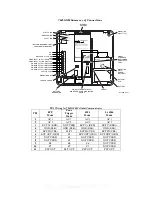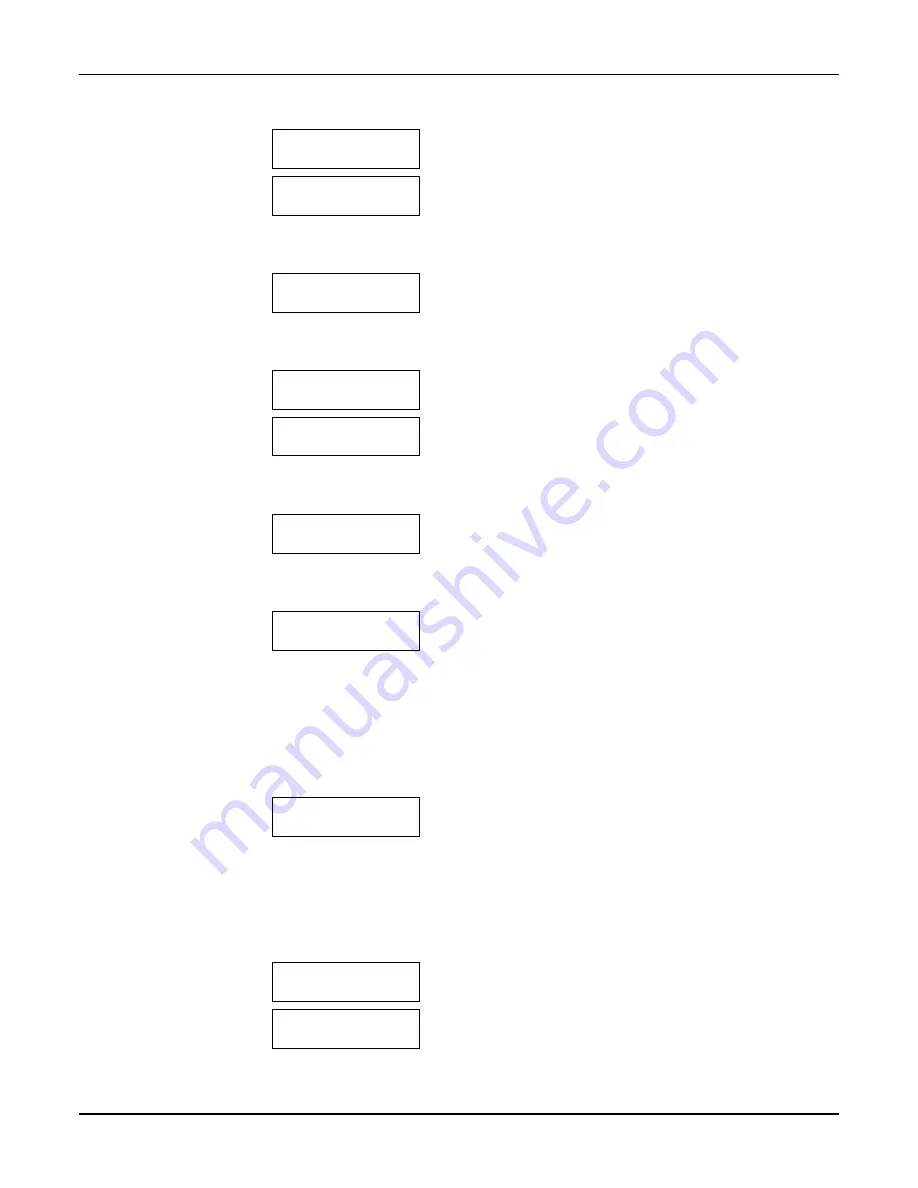
Section 4: Registration
4-3
Possible Errors
Registration BAD
Timed Out
Displayed if no response to the registration request is
received.
Registration BAD
Pri Sub ID BAD
Indicates the city, central station, or customer number
for the labeled account(s) is not accepted. The ID
information was either entered in error, or the central
station failed to pre-authorize programmed ID numbers
with AlarmNet customer service.
Registration BAD
2nd Sub ID BAD
Indicates the city, central station, or customer number
for the Secondary account is not accepted. The ID
information was either entered in error, or the central
station failed to pre-authorize programmed ID numbers
with AlarmNet customer service.
Registration BAD
Pri&Sec – IDs BAD
Displayed when both primary and secondary subscriber
IDs are invalid.
Registration BAD
Pri ID – Need PIN
Displayed if this is a repair/replacement, or an error was
made in programming the Primary account information
of 7845GSM for an existing account. This prompt
appears for 2 seconds. See the
Replacing an existing
module
section below for further displays.
Registration BAD
2nd ID – Need PIN
This prompt is displayed if this is a repair/replacement,
or an error was made in programming the Secondary
account information of 7845GSM for an existing account.
This prompt appears for 2 seconds. See the
Replacing
an existing module
section below for further displays.
Registration BAD
Pri&2nd – Need PIN
This prompt is displayed if this is a repair/replacement,
or an error was made in programming BOTH the
Primary and Secondary account information of
7845GSM for an existing account. This prompt appears
for 2 seconds. See the
Replacing an existing module
section below for further displays.
Replacing an existing module using the programming tool
Enter PIN#
This prompt appears after pressing the
down arrow [
↓↓↓↓
]
on the 7720P. Enter a 4-digit alphanumeric PIN number
provided by your central station, your dealer or an
authorized AlarmNet representative.
NOTE:
If you are replacing an existing "C Series" radio,
you can enter the last four-digits of the "C Series" MIN
number.
Press the [ENTER] key.
Registering …
The registration message is sent and the unit waits for
acknowledgement.
Registration
SUCCESS
If the PIN is valid, the new 7845GSM is registered and
the old unit unregistered. Additionally, AlarmNet sends
a substitution alarm to the central station.
WWW.DIYALARMFORUM.COM
WWW.DIYALARMFORUM.COM