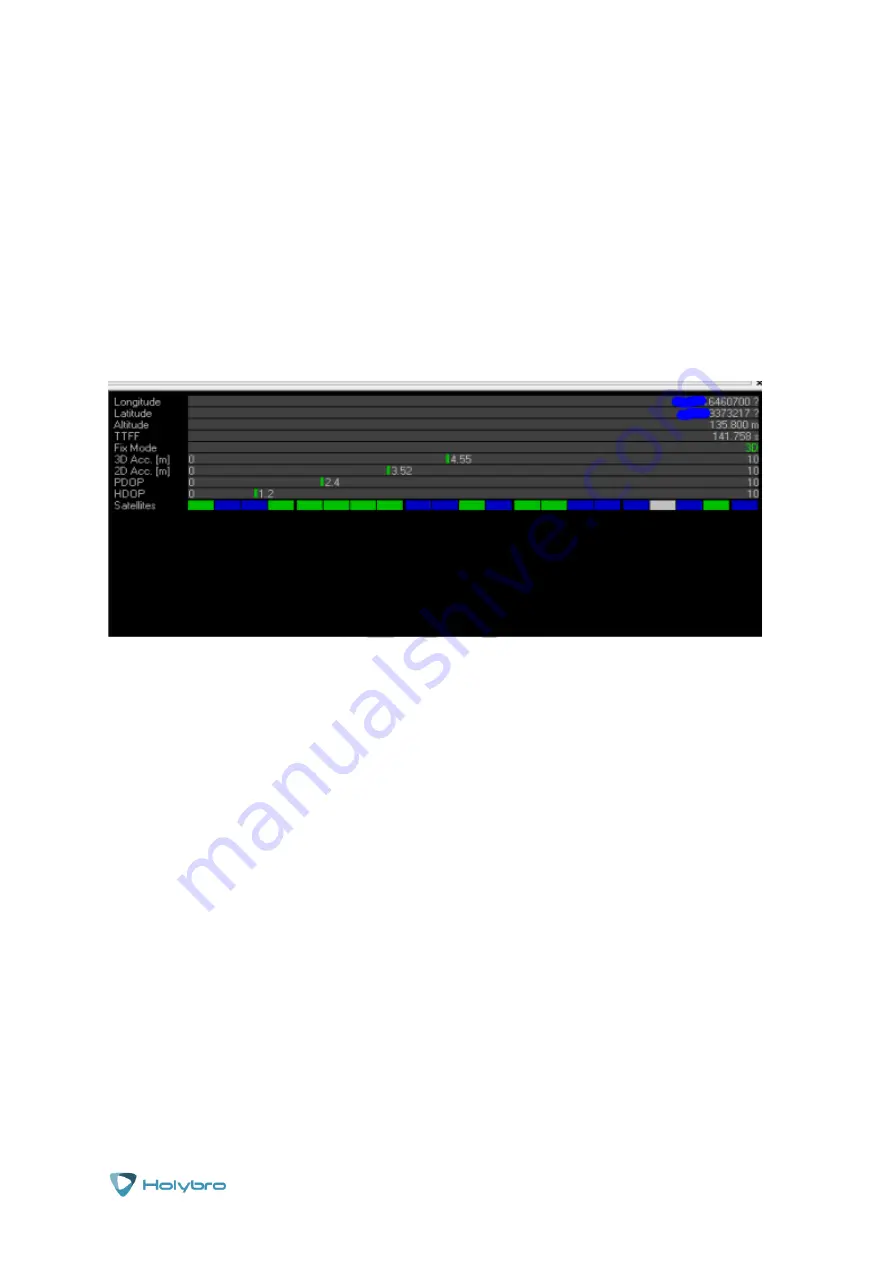
Page | 15
H-
RTK
Using U-Center for diagnostics
You can also use the more advanced features of the U-Center software to see how the GPS units
are performing and working. This can be especially useful for troubleshooting.
To do this, connect the base station to the U-Center software, and check whether the Fix Mode
column is displayed as TIME in the box in the upper right corner of the software interface.
In Fix mode the screen will display all of the statuses of your GPS unit including the position,
accuracy and HDOP details. In the figure below, Fix Mode is displayed as
3D Mode
, so it has not
yet reached the RTK standard needed for more accuracy.
There are a number of common reasons for the base station not entering TIME Mode:
The signal received by the base station is not strong enough.
Check the current star search signal of the base station, and view the dialog box at the bottom
right corner of the software interface. The bar in the dialog box represents the current satellite
received by the base station, and one bar represents a satellite (GPS or Beidou /GLONASS,
depending on the navigation system you choose to receive). The requirements for the base
station to enter TIME Mode are as follows: 5 GPS satellite s2 GLONASS satellite signals
with a strength above 40; Or 5 GPS satellite s3 Beidou satellite signals above 40. In the
figure below, if only one satellite has a strength higher than 40, the signal condition fails to meet
the RTK standard.
Try repositioning the GPS unit to get a clearer view of the sky.




















