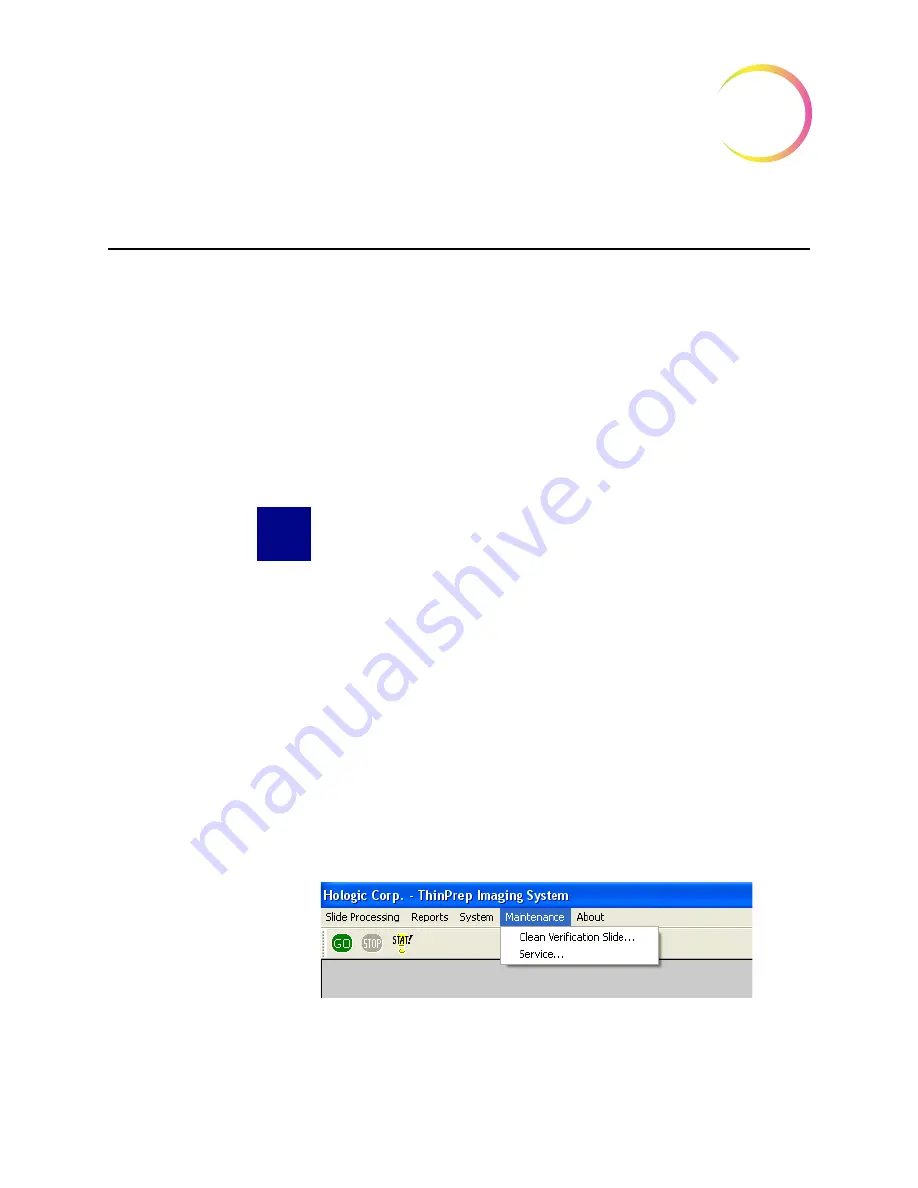
I
MAGER
D
UO
M
AINTENANCE
5
Imager Duo Operator’s Manual
5.1
C h a p t e r F i v e
Imager Duo Maintenance
The instrument must be maintained regularly in order to ensure reliable perfor-
mance. Perform maintenance on the instrument as described in this section. The
instrument requires supplemental preventive maintenance annually by Hologic
service personnel.
CLEAN VERIFICATION SLIDE
WARNING
Glass
Sharp Edges
The verification slide should be cleaned and inspected yearly, or if there is a
noted increase in system errors. Because the slide cannot be accessed manually,
the software commands the slide transfer robot to retrieve and replace the slide.
Note:
If the verification slide must be removed, follow this procedure to
remove and return it.
CAUTION
Verification slides are
NOT
interchangeable.
Each slide is unique
to the system it is
run on. If a
verification slide is
damaged, please
contact Hologic
Technical Support.
•
Verification slide cleaning must only be performed when the instrument
is idle.
•
An empty slide cassette and one unoccupied position on the cassette
platform of the Image Processor are needed to retrieve and replace the
slide.
•
Lint-free tissues or lens paper and alcohol are needed to clean the slide.
To retrieve the verification slide from the Image Processor, from the main menu,
select
Maintenance
and then
Clean Verification Slide
Figure 5-1 Maintenance Menu
The following screen is displayed, prompting for an empty slide cassette to be
placed in an unoccupied slot. Any available slot may be used. Click on the
SECTION
A
Содержание ThinPrep
Страница 1: ...Operator s Manual ThinPrep Imager Duo Imaging Station...
Страница 4: ...The ThinPrep Imaging System The ThinPrep Imaging System...
Страница 5: ...Operation Summary and Clinical Information The ThinPrep Imaging System...
Страница 33: ...Table of Contents Table of Contents...
Страница 37: ...iv Imager Duo Operator s Manual This page intentionally left blank...
Страница 38: ...1 Introduction 1 Introduction...
Страница 41: ...INTRODUCTION 1 Imager Duo Operator s Manual 1 3 ThinPrep Imager Duo System Laboratory Flow Figure 1 2 Lab Flow...
Страница 60: ...1 INTRODUCTION 1 22 Imager Duo Operator s Manual This page intentionally left blank...
Страница 61: ...2 Installation 2 Installation...
Страница 66: ...3 Operation 3 Operation...
Страница 99: ...4 Software Menu 4 Software Menu...
Страница 153: ...4 OPERATION OF THE SOFTWARE MENU 4 54 Imager Duo Operator s Manual Figure 4 69 Rate Report Window...
Страница 171: ...4 OPERATION OF THE SOFTWARE MENU 4 72 Imager Duo Operator s Manual This page intentionally left blank...
Страница 172: ...5 Maintenance 5 Maintenance...
Страница 180: ...5 IMAGER DUO MAINTENANCE 5 8 Imager Duo Operator s Manual This page intentionally left blank...
Страница 181: ...6 Troubleshooting 6 Troubleshooting...
Страница 201: ...6 TROUBLESHOOTING 6 20 Imager Duo Operator s Manual This page intentionally left blank...
Страница 202: ...7 Defi nitions and Abbreviations 7 Defi nitions and Abbreviations...
Страница 206: ...7 DEFINITIONS AND ABBREVIATIONS 7 4 Imager Duo Operator s Manual This page intentionally left blank...
Страница 207: ...8 Service Information 8 Service Information...
Страница 209: ...8 SERVICE INFORMATION 8 2 Imager Duo Operator s Manual This page intentionally left blank...
Страница 210: ...9 Ordering Information 9 Ordering Information...
Страница 213: ...10 Remote Site Server User s Guide 10 Remote Site Server User s Guide...
Страница 222: ...Index Index...
Страница 229: ...Operator s Manual ThinPrep Imager Duo Imaging Station...






























