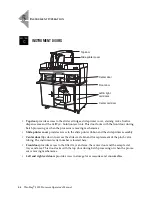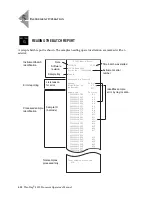5
I
NSTRUMENT
O
PERATION
5.14
ThinPrep
®
3000 Processor Operator’s Manual
BEGIN BATCH PROCESSING
1. Confirm that the main menu, shown below, is displayed. If this menu is not displayed, follow the
prompts
1
to return to the main menu.
2. In the main menu, follow the screen prompt to load samples and supplies. In order to begin pro-
cessing, the following items must be properly loaded:
• Sample vial tray(s) containing barcoded sample vials
• Filter tray(s) of ThinPrep Pap test filters
• Slide cartridge(s) containing ThinPrep microscope slides
• Empty staining racks
3. Close both the front and top door of the instrument. Processing will not begin if they are not com-
pletely shut.
4. Press
Start Batch
to begin batch processing.
5. The instrument performs a check of supplies needed to process a batch.
6. Processing begins when the following screen is displayed:
1. Prompt: Text that appears on the display next to the prompt keys.
SECTION
E
System Ready
Start Batch
Load Samples and
Supplies
Menus
Select "Start Batch"
Print Results
08:25-AM 11/09/99
Checking Consumables
Please Wait
Batch Status
Pause
Samples
In Process
Processed
00
Содержание ThinPrep 3000
Страница 1: ......
Страница 4: ...The ThinPrep Processor The ThinPrep Processor ...
Страница 5: ...MAN 03939 001 Rev 004 page 1 of 13 Instructions for Use ...
Страница 18: ...Table of Contents Table of Contents ...
Страница 23: ...1 Introduction 1 Introduction ...
Страница 41: ...1 INTRODUCTION 1 18 ThinPrep 3000 Processor Operator s Manual This page intentionally left blank ...
Страница 42: ...2 ThinPrep 3000 Installation 2 ThinPrep 3000 Installation ...
Страница 54: ...2 THINPREP 3000 INSTALLATION 2 12 ThinPrep 3000 Processor Operator s Manual This page intentionally left blank ...
Страница 55: ...3 PreservCyt and CellFyx Solutions 3 PreservCyt and CellFyx Solutions ...
Страница 71: ...4 Sample Collection and Preparation 4 Sample Collection and Preparation ...
Страница 80: ...5 Instrument Operation 5 Instrument Operation ...
Страница 105: ...6 Maintenance 6 Maintenance ...
Страница 147: ...6 INSTRUMENT MAINTENANCE 6 42 ThinPrep 3000 Processor Operator s Manual This page intentionally left blank ...
Страница 148: ...7 Troubleshooting 7 Troubleshooting ...
Страница 204: ...7 TROUBLESHOOTING 7 56 ThinPrep 3000 Processor Operator s Manual This page intentionally left blank ...
Страница 205: ...8 Staining and Coverslipping 8 Staining and Coverslipping ...
Страница 211: ...8 STAINING AND COVERSLIPPING 8 6 ThinPrep 3000 Processor Operator s Manual This page intentionally left blank ...
Страница 212: ...9 The ThinPrep Pap Test Training Program 9 The ThinPrep Pap Test Training Program ...
Страница 215: ...10 User Interface Screens 10 User Interface Screens ...
Страница 226: ...Index Index ...
Страница 232: ...INDEX Index 6 ThinPrep 3000 Processor Operator s Manual This page intentionally left blank ...
Страница 233: ...Service Information Service Information ...
Страница 236: ...Ordering Information Ordering Information ...
Страница 242: ...ORDERING INFORMATION Ordering 6 ThinPrep 3000 Processor Operator s Manual This page intentionally left blank ...
Страница 243: ...Safety Data Sheets Safety Data Sheets ...
Страница 245: ...SAFETY DATA SHEETS SDS 2 ThinPrep 3000 Processor Operator s Manual This page intentionally left blank ...
Страница 246: ...Appendix Appendix ...
Страница 255: ......
Страница 256: ......