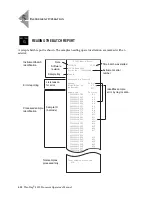I
NSTRUMENT
O
PERATION
ThinPrep
®
3000 Processor Operator’s Manual
5.23
5
CANCELING A BATCH IN PROCESS
A batch that has begun processing may be canceled by using the “Pause” function. (For example, an
operator may wish to start a small batch over again if a large number of samples is delivered to the
lab, or to process rush samples.)
1. From the Batch In Progress display, select
Pause
.
The “Batch Paused” screen is displayed after the processor has interrupted batch processing.
Note:
The system may take up to 3 minutes before “Batch Paused” is displayed. This allows the
samples in process to finish before the system is made available for access.
2. To cancel the batch, select
Cancel Batch
. The instrument checks the status of consumables and
prints the batch report.
3. The following message is displayed when the batch is canceled:
SECTION
I
Batch In Progress
Pause
Samples
Batch Status
Processed
Batch Paused
Please Wait
26
Batch Paused
Continue
Cancel Batch
Batch In Progress
Samples
Batch Status
Processed
Batch Concluding
32
Please Wait
Содержание ThinPrep 3000
Страница 1: ......
Страница 4: ...The ThinPrep Processor The ThinPrep Processor ...
Страница 5: ...MAN 03939 001 Rev 004 page 1 of 13 Instructions for Use ...
Страница 18: ...Table of Contents Table of Contents ...
Страница 23: ...1 Introduction 1 Introduction ...
Страница 41: ...1 INTRODUCTION 1 18 ThinPrep 3000 Processor Operator s Manual This page intentionally left blank ...
Страница 42: ...2 ThinPrep 3000 Installation 2 ThinPrep 3000 Installation ...
Страница 54: ...2 THINPREP 3000 INSTALLATION 2 12 ThinPrep 3000 Processor Operator s Manual This page intentionally left blank ...
Страница 55: ...3 PreservCyt and CellFyx Solutions 3 PreservCyt and CellFyx Solutions ...
Страница 71: ...4 Sample Collection and Preparation 4 Sample Collection and Preparation ...
Страница 80: ...5 Instrument Operation 5 Instrument Operation ...
Страница 105: ...6 Maintenance 6 Maintenance ...
Страница 147: ...6 INSTRUMENT MAINTENANCE 6 42 ThinPrep 3000 Processor Operator s Manual This page intentionally left blank ...
Страница 148: ...7 Troubleshooting 7 Troubleshooting ...
Страница 204: ...7 TROUBLESHOOTING 7 56 ThinPrep 3000 Processor Operator s Manual This page intentionally left blank ...
Страница 205: ...8 Staining and Coverslipping 8 Staining and Coverslipping ...
Страница 211: ...8 STAINING AND COVERSLIPPING 8 6 ThinPrep 3000 Processor Operator s Manual This page intentionally left blank ...
Страница 212: ...9 The ThinPrep Pap Test Training Program 9 The ThinPrep Pap Test Training Program ...
Страница 215: ...10 User Interface Screens 10 User Interface Screens ...
Страница 226: ...Index Index ...
Страница 232: ...INDEX Index 6 ThinPrep 3000 Processor Operator s Manual This page intentionally left blank ...
Страница 233: ...Service Information Service Information ...
Страница 236: ...Ordering Information Ordering Information ...
Страница 242: ...ORDERING INFORMATION Ordering 6 ThinPrep 3000 Processor Operator s Manual This page intentionally left blank ...
Страница 243: ...Safety Data Sheets Safety Data Sheets ...
Страница 245: ...SAFETY DATA SHEETS SDS 2 ThinPrep 3000 Processor Operator s Manual This page intentionally left blank ...
Страница 246: ...Appendix Appendix ...
Страница 255: ......
Страница 256: ......