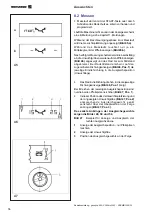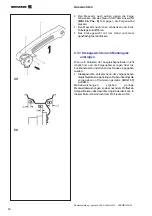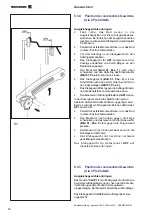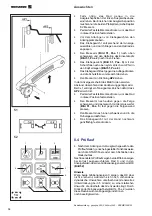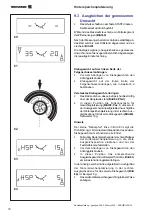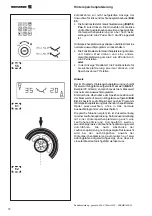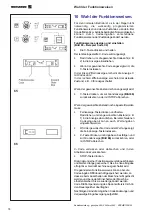63
Equilibrage des roues
Mode d’emploi - geodyna 990-2,990mot,992 - ZEEWB724B03
Balancing the wheels
Operation manual - geodyna 990-2,990mot,992 - ZEEWB724B03
8.3.4
Déterminer la position des masses
d’équilibragecachées (Alu 2P)
Fixation des masses d’équilibrage
y
Si nécessaire, orienter la roue exactement dans
la position de correction du plan de correction
gauche. Quand cette position est atteinte, seules
les deux pointes de flèche s’allument (voir § 8.2
Mesure).
y
Appuyer sur la pédale de blocage pour bloquer la
roue dans cette position.
y
Avant de fixer les masses adhésives, nettoyer
l’emplacement de fixation.
y
Choisir la masse adhésive destinée au point
AP1
conformément à l’affichage et la fléchir pour
l’adapter au rayon de la roue.
y
Basculer la pige de mesure
(Fig. 51, pos. 1)
en
haut et tirer l’anneau porte-masse
(Fig. 51, pos.
2)
vers l’intérieur.
y
Mettre la masse adhésive
(Fig. 51, pos. 3)
dans
la tête d’équilibrage de manière à ce qu’elle soit
symétrique à la flèche et que la pellicule de
protection soit visible d’en haut
(Fig. 51, pos. 4)
.
y
Presser la masse adhésive fermement contre la
tête et enlever la pellicule de protection de ladite
masse.
y
Tirer la pige de mesure vers le point de palpage
AP1
.
Il sera affiché la valeur du premier écart qui se réduira
au fur et à mesure que la pige s’approche. Une fois 0
±1 atteint, un signal acoustique retentit pour confirmer
qu’
AP1
est atteint.
y
Appuyer sur la pédale de blocage pour bloquer la
roue dans cette position.
y
Basculer la pige de mesure vers l’extérieur contre
la jante et presser la masse fermement contre la
jante à l’aide de l’éjecteur
(Fig. 51, pos. 5)
.
y
Basculer la pige de mesure vers l’intérieur et la
remettre en position de repos.
y
Presser la masse adhésive à la main encore une
fois fermement contre la jante, et ce sur toute la
surface de contact.
Fixer la masse adhésive destinée à
AP2
de la même
manière.
8.3.5
Déterminer la position des masses
d’équilibragecachées (Alu 2P)
Fixation des masses d’équilibrage
Au point
AP1
est fixée une masse à ressort
exactement comme dans le mode équilibrage nor., et
ce en direction perpendiculaire par rapport à l’arbre
principal et après avoir tourné la roue suivant l’orientation
choisie. Pendant cette opération, la pige de mesure
reste en position de repos.
8.3.4
Determining the position of the
hidden weights (Alu 2P)
Fitting of balance weights
y
If necessary, index the wheel to the exact
correction position in the left correction plane. On
reaching the correction position only the two arrow-
heads light up (see § 8.2 Measurement).
y
Press the pedal of the main shaft lock to hold the
wheel in this position.
y
Clean the fitting position before attaching the
adhesive weights.
y
Select an adhesive weight for
AP1
of the indicated
size and adjust it to the wheel radius by bending.
y
Raise the gauge arm
(Fig. 51, item 1)
and pull
the holding ring of the gauge head
(Fig. 36, item
2)
inwards.
y
Insert the adhesive weight
(Fig. 51, item 3)
into the
head with the protective foil facing upwards
symmetrically relative to the arrow
(Fig. 51, item 4)
.
y
Press the adhesive weight firmly against the head
and remove the protective foil from the weight.
y
Pull the gauge arm towards application position
AP1
.
The display shows the dimension for the first distance,
which decreases as the gauge is approached. At 0 ±1
an audible signal is given to show that
AP1
has been
reached.
y
Press the pedal of the main shaft lock to hold the
wheel in this position.
y
Swing the gauge arm out towards the rim and press
the weight firmly against the rim using the ejector
(Fig. 51, item 5)
.
y
Swing the gauge arm in and return it to its home
position.
y
Firmly press the adhesive weight on the rim by
hand.
Fit the second adhesive weight for
AP2
in the same
manner.
8.3.5
Determining the position of the
hidden weights (Alu 3P)
Fitting of balance weights
The weight for
AP1
is a balance clip and is attached
perpendicular to the main shaft after indexing the wheel,
as in balancing mode nor. The gauge arm stays in its
home position.
The adhesive weight for
AP2
is fitted as described
below: