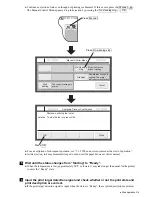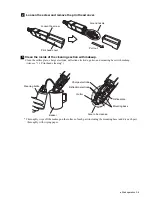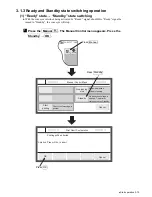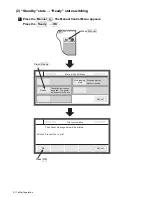3-13
●
Shut down operation
3.2 Shut down operation
3.2.1 Automatically stopping by pressing one button
(RX2-S only)
Press the Stop switch. (Press for about 2 seconds.)
All operations up to IJ printer power OFF are performed automatically.
Depending on the model, there may not be a Stop switch. Stop the ink with the button on the screen
at 1 of par. 3.2.2, and turn off the power in accordance with par. 3.2.3.
1
The power is turned OFF by Stop switch from the state in which ink is being ejected or being stopped.
(The main power switch does not have to be turned off. The power consumption does not change even
if the main power switch remains ON.)
Main power switch
Start switch
Stop switch