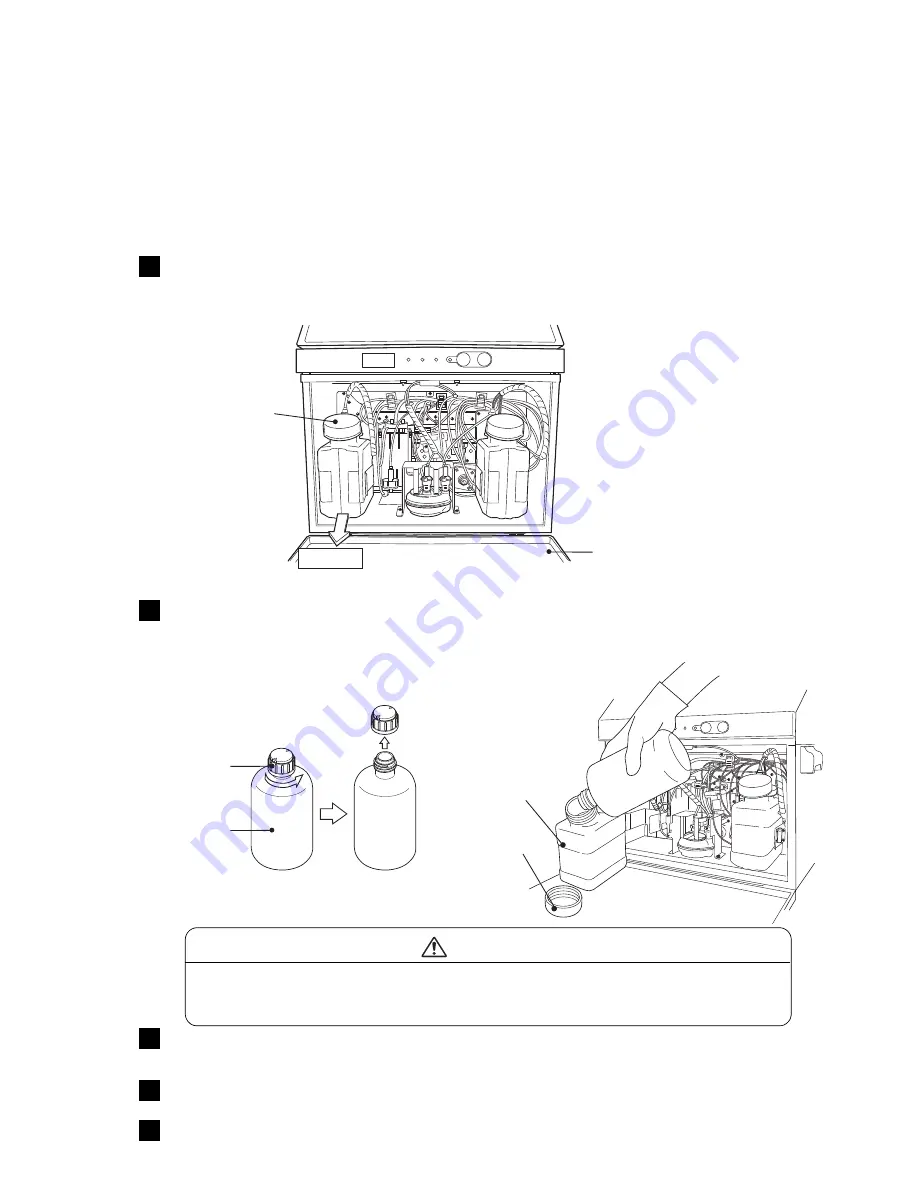
●
Replenishing the ink 8-2
8.1 Replenishing the ink
(1) Overview
●
Replenish the ink in the ink reservoir within 60 minutes after an Ink Low warning is generated. If the ink is
not replenished, the printer will stop.
●
The ink can be replenished without regard to whether the IJ printer power is ON or OFF or the printer’s
operating state.
●
When the ink is replenished, the warning is automatically reset.
(2) Operation
Open the maintenance cover, pull the ink reservoir forward, and remove the cap
of the ink reservoir.
1
Remove the cap from the ink bottle and replenish the ink by pouring it into the
ink reservoir.
●
Adjust the amount replenishment in accordance with the ink consumption.
Exercise care to avoid excessive replenishment.
2
Close the ink reservoir cap.
●
Tighten the cap securely. The solvent component may evaporate.
3
Return the reservoir to its original position.
4
Close the maintenance cover.
5
Pull out.
Ink reservoir
Maintenance cover
Cap
Cap
Ink reservoir
Ink bottle
If ink is accidentally spilt, wipe it up promptly with wiping paper or something
similar. In addition, do not close the maintenance cover until you are sure that
the wiped portion has completely dried.
CAUTION
●
When moving the reservoir, move it gently.
●
Hold the reservoir and pull it forward.






























