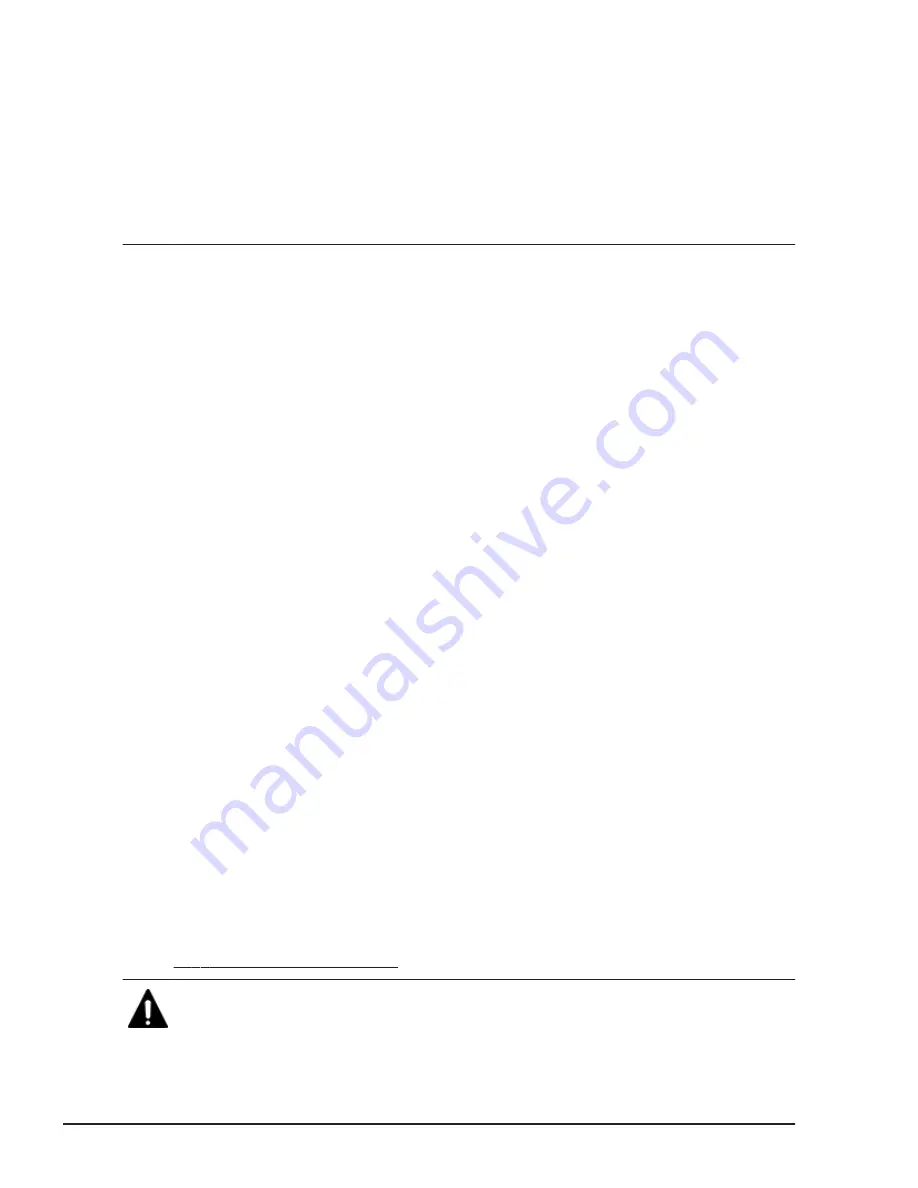
HORCM_CMD
CMD1 CMD2
Aside from the command device alternative configuration, to control multiple
storage systems in one configuration definition file, you can list command
devices of each storage system in one configuration definition file. In this
case, command devices are listed vertically. CMD1 and CMD2 in the following
example are command devices of different storage systems:
HORCM_CMD
CMD1
CMD2
The command device must be mapped to the iSCSI/Fibre using LUN Manager
first. The mapped command devices can be identified by the "-CM" at the end
of product ID displayed by the inqraid command. The following are the
examples for the inqraid command.
Example for the inqraid command (UNIX host)
# ls /dev/rdsk/c1t0* | /HORCM/usr/bin/inqraid -CLI -sort
DEVICE_FILE PORT SERIAL LDEV CTG H/M/12 SSID R:Group PRODUCT_ID
c1t0d0s2 CL2-E 63502 576 - - - - OPEN-V-CM
c1t0d1s2 CL2-E 63502 577 - s/s/ss 0006 1:02-01 OPEN-V -SUN
c1t0d2s2 CL2-E 63502 578 - s/s/ss 0006 1:02-01 OPEN-V -SUN
The command device is /dev/rdsk/c1t0d2s2.
Example for the inqraid command (Windows host)
D:\HORCM\etc>inqraid $Phys -CLI
\\.\PhysicalDrive1:
# Harddisk1 -> [VOL61459_449_DA7C0D92] [OPEN-3 ]
\\.\PhysicalDrive2:
# Harddisk2 -> [VOL61459_450_DA7C0D93] [OPEN-3-CM ]
The command device is \\.\PhysicalDrive2.
After the process of command device mapping, set HORCM_CMD of the
configuration definition file as follows.
•
\\.\CMD-<Serial Number>:<Device special file name>
<Serial Number>: Sets the serial number. For VSP G1000, G1500, and
VSP F1500, add a “3” at the beginning of the serial number. For example,
for serial number 12345, enter 312345.
<Device special file name>: Sets the device special file name of a
command device.
Example
When the serial number, 64015 and device special file name, /dev/rdsk/*is
specified:
HORCM_CMD
#dev_name dev_name dev_name
\\.\CMD-64015:/dev/rdsk/*
Caution:
To enable dual path of the command device under UNIX systems,
make sure to include all paths to the command device on a single line in the
HORCM_CMD section of the configuration definition file. Entering path
2-18
CCI software environment
Command Control Interface User and Reference Guide
Содержание HUS VM
Страница 10: ...x Command Control Interface User and Reference Guide ...
Страница 18: ...xviii Preface Command Control Interface User and Reference Guide ...
Страница 78: ...2 50 CCI software environment Command Control Interface User and Reference Guide ...
Страница 154: ...4 8 Starting up CCI Command Control Interface User and Reference Guide ...
Страница 191: ...Provisioning operations with CCI 5 37 Command Control Interface User and Reference Guide ...
Страница 277: ... 1 UR 2x2 Data replication operations with CCI 6 53 Command Control Interface User and Reference Guide ...
Страница 280: ...6 56 Data replication operations with CCI Command Control Interface User and Reference Guide ...
Страница 286: ...6 62 Data replication operations with CCI Command Control Interface User and Reference Guide ...
Страница 302: ...7 16 Data protection operations with CCI Command Control Interface User and Reference Guide ...
Страница 324: ...8 22 Examples of using CCI commands Command Control Interface User and Reference Guide ...
Страница 524: ...9 200 Troubleshooting Command Control Interface User and Reference Guide ...
Страница 529: ...Command Control Interface User and Reference Guide ...






























