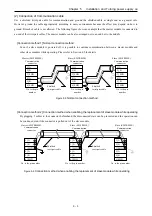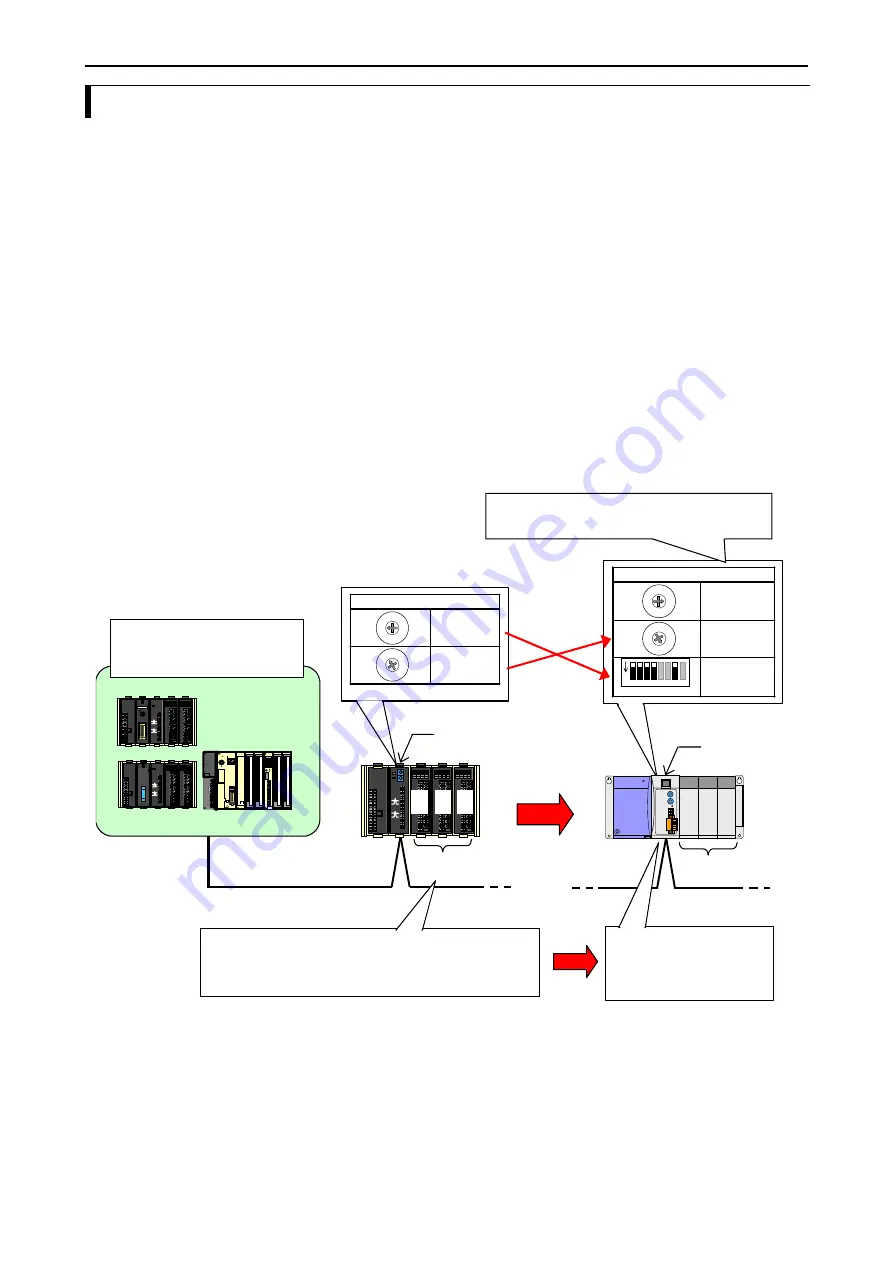
Chapter 4 Basic functions and System configuration
4 – 26
4.7
Replacement of slave station only
In the case of replacement from old series such as EM/EM-II, H-200/250/252B/252C, and current large H series, it
is possible to replace only slave station in order to postpone the transformation and debug for ladder program in
CPU.
In this case it becomes significant whether image slot is used or not in slave bases.
The image slot is not used when the number of I/O modules mounted on slave base is equal or less than the number
of occupied channels with rotary switch as shown in Figure 4.38. Please turn off the compression mode of replaced
slave module from slave not using image slot. And set the same value on first channel, but pay attention difference
method of setting first channels. Setting method is changed from rotary switch on RIOH-TL/RIOM-TL to bottom
DIP switch on EH-TRMLE as Figure 4.38.
Please turn off high-speed refreshing mode (HS) of a front DIP switch of the master module and the slave modules
when new remote module and old remote module are used in same system.
In the case of mix with EM/EM-II station and EH-150 station, please set “E” on rotary switch (upper) of slave
module (EH-TRMLE) in order to match communication protocol.
Setting of slave St. No.0
0
U
First CH:
0
3
L
Number of
occupied
channels:
3
Slave module
(RIOH-TM/RIOM-TL)
X
16
X
16
Y
16
Setting of slave St. No.1
0
U
子局
St No.
:
0
or
E
3
L
Number of
occupied slots:
3
8
3 4
5 6
2
1
ON
7
Compression
mode:
OFF
First CH:
0
Slave module
(EH-TRMLE)
X
16
Y
16
X
16
Replacement slave
station only
E
Master station: not replacing in
order to avoid transformation of
ladder program
Occupied
slots
The image slot is not used when the number of I/O
modules mounted on slave base is equal or less than
the number of occupied channels with rotary switch.
Occupied
slots
In the case of master is EM/EM-II series,
Set surely “E” the rotary switch (upper: U)
Please turn off the
compression mode of
replaced slave module.
Figure 4.38 Replacement of only slave station in the case of using no image slot (compression mode: OFF)
Содержание HIDIC EH150 EN-TRMME
Страница 9: ...MEMO ...
Страница 55: ...Chapter 4 Basic functions and System configuration 4 30 MEMO ...
Страница 69: ...Chapter 7 Daily and Periodic Inspection MEMO 7 2 ...