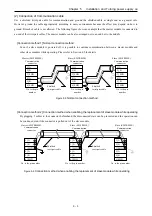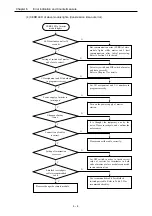Chapter 5 Installation and Turning power supply on
5.1 Loading the module
(1) Installing
2]
1]
Figure 5.1 Installing the module
1] Hook the bottom part of the module to
the hole in the base.
2] Press in the upper side of the module
until it clicks.
Note 1: After loading the module, check to
make sure it does not come out.
Note 2: Load the power module at the
leftmost side of the base unit.
Note 3: Load the CPU module and I/O
controller to the left of the power
module.
It can reinforce with the screw after installation.
Use M4
×
10mm screws in this case.
(2) Removing
2]
1]
3]
1] Push in the lock button.
2] With the lock button pushed in, pull the top
of the module toward the front.
3] Raise it toward the top and pull it out.
Note: Pull the power module out while
pushing down the two lock buttons.
Figure 5.2 Removing the module
5 – 1
Содержание HIDIC EH150 EN-TRMME
Страница 9: ...MEMO ...
Страница 55: ...Chapter 4 Basic functions and System configuration 4 30 MEMO ...
Страница 69: ...Chapter 7 Daily and Periodic Inspection MEMO 7 2 ...