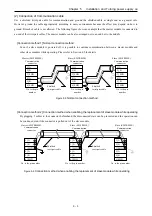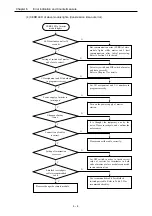Chapter 7 Daily and Periodic Inspection
7.1 Daily inspection
Verify the following items while the system is running. Please refer to Chapter 3 for detail of LED display, and
Chapter 6 for detail of error indication and countermeasure.
Table 7.1 Items for daily inspection of remote module
Item Inspection
method
LED Normal
status
Abnormal
status
Main cause of error
Confirmation of
operation
Watching POW
LED
RUN LED
Lighting Off
•
Power LED off: 5V DC power malfunction
•
RUN LED off: communication is stopped
Confirmation of
error
Watching HERR
LED
CERR LED
Off Lighting
/blinking
•
HERR LED on: breakdown of remote module
•
CERR LED on: time-out error
Confirmation of
communication data
Watching TxD
LED
RxD LED
Blinking
/lighting thinly
Always on
/always off
•
TxD LED off: breakdown of remote module etc.
•
RxD LED off: disconnection of line etc.
7.2 Periodic
inspection
Turn off the power for the external I/O circuits and remote system, check the following items.
Table 7.2 Items for periodic inspection of remote module
Item Method
All screws of connecter for communication are tight.
Tighten surly.
Removal of dust on case and connecter.
Removal with cleaner etc.
Periodic inspection must be done once every 6 months at least. Please bring the check cycle forward with
respondent to the installation environments such as the vibration and dust.
7 – 1
Содержание HIDIC EH150 EN-TRMME
Страница 9: ...MEMO ...
Страница 55: ...Chapter 4 Basic functions and System configuration 4 30 MEMO ...
Страница 69: ...Chapter 7 Daily and Periodic Inspection MEMO 7 2 ...