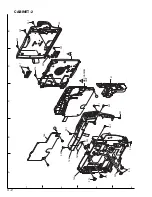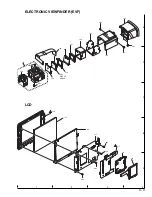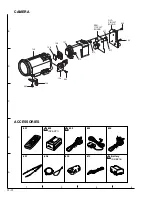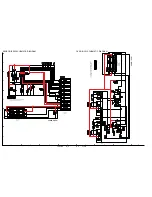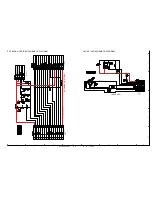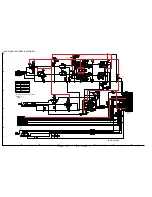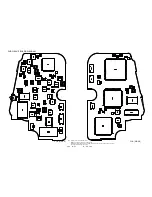6 - 6
6 - 5
JACK-F
EVF BACK LIGHT
EVF BACK LIGHT [EBL] SCHEMATIC DIAGRAM
JACK-F [JKF] SCHEMATIC DIAGRAM
A
B
C
3
2
1
D
E
4
6
5
7
8
To
ANA UNIT
PG3801
To
LCD PANEL
To
BACK LIGHT
16
15
14
13
12
11
10
9
8
7
6
5
4
3
2
1
EVF BACK LIGHT [EBL]
CODE PART NAME
BR 2SC4617
FR 2SA1774
26 DTC144EE
MP MA133
16V
VOLTAGE: READ OR WRITE MODE.
5.2
5.1
4.4
0
1.9
0.7
1.4
1.4
1.9
0.7
0
3.3
R1991 A220
R1992 A220
LN1251CAL-23
X
39k
1
2
3
4
5
6
7
8
9
10
To
JACK-R
[JKR]
PG1982
JACK-F [JKF]
CODE PART NAME
75H MA8075-H
X
C
Y