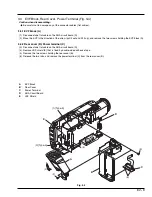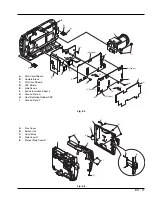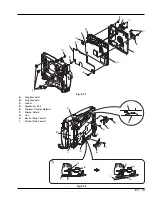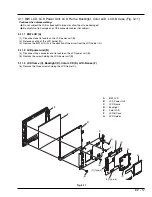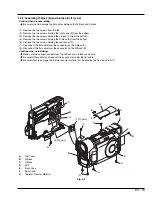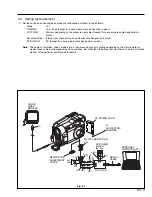E2 - 18
4.
Disassembly When Trouble Has Occurred
4.1
Cleaning EVF Screen (Removing Eye Control)
The following describes the work necessary when cleaning the LCD
screen in EVF and the inside of eye control.
Important:
Be careful not to damage the LCD or eye control.
Do not use water, detergent, chemical, etc. when cleaning.
After cleaning, attach the eye control using the reverse
procedure to removal.
Disassembly/cleaning procedure
4.1.1 Removing Eye Control (A) (Fig. 4-1)
(1) Pull out the EVF (B).
(2) Remove two screws, and then remove the eye control from the
EVF (B) in the direction of the arrow.
4.1.2 Cleaning
(3) Use a clean, dry, soft cloth to clean the LCD screen and the
inside of eye control.
4.2
Removing DVD-RAM Disc
Important:
Perform the following procedure only when the disc loading block does not open (DVD-RAM disc cannot be removed)
even if the EJECT button is pressed. (The disc loading block of this video camera/recorder will open in the normal status
without power supply being connected.)
Before disassembling
This video camera/recorder is designed so that the disc loading block will not open when power supply is detached while
a disc is being accessed: Supply power again and make sure that access to disc is terminated.
Disassembly procedure
Caution:Leave the video camera/recorder untouched for at least 10 minutes after power supply is detached.
4.2.1 Removing top cover (A) (Fig. 4-2)
(1) Pull out the EVF (D): Push section (a) of the top cover in the direction of arrow (b) to release the engagement between
the top cover and L-block (side case-L) (C), and then remove the top cover in the direction of arrow (c).
(2)
A
B
(1)
(2)
Fig. 4-1
A :
Eye Control
B :
EVF