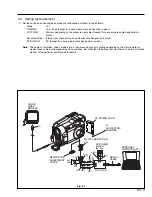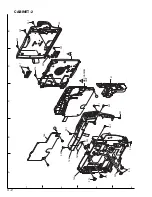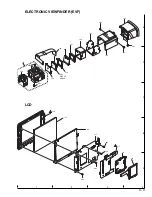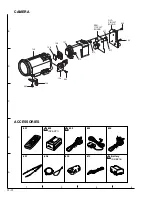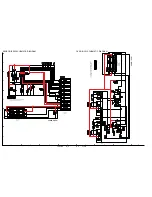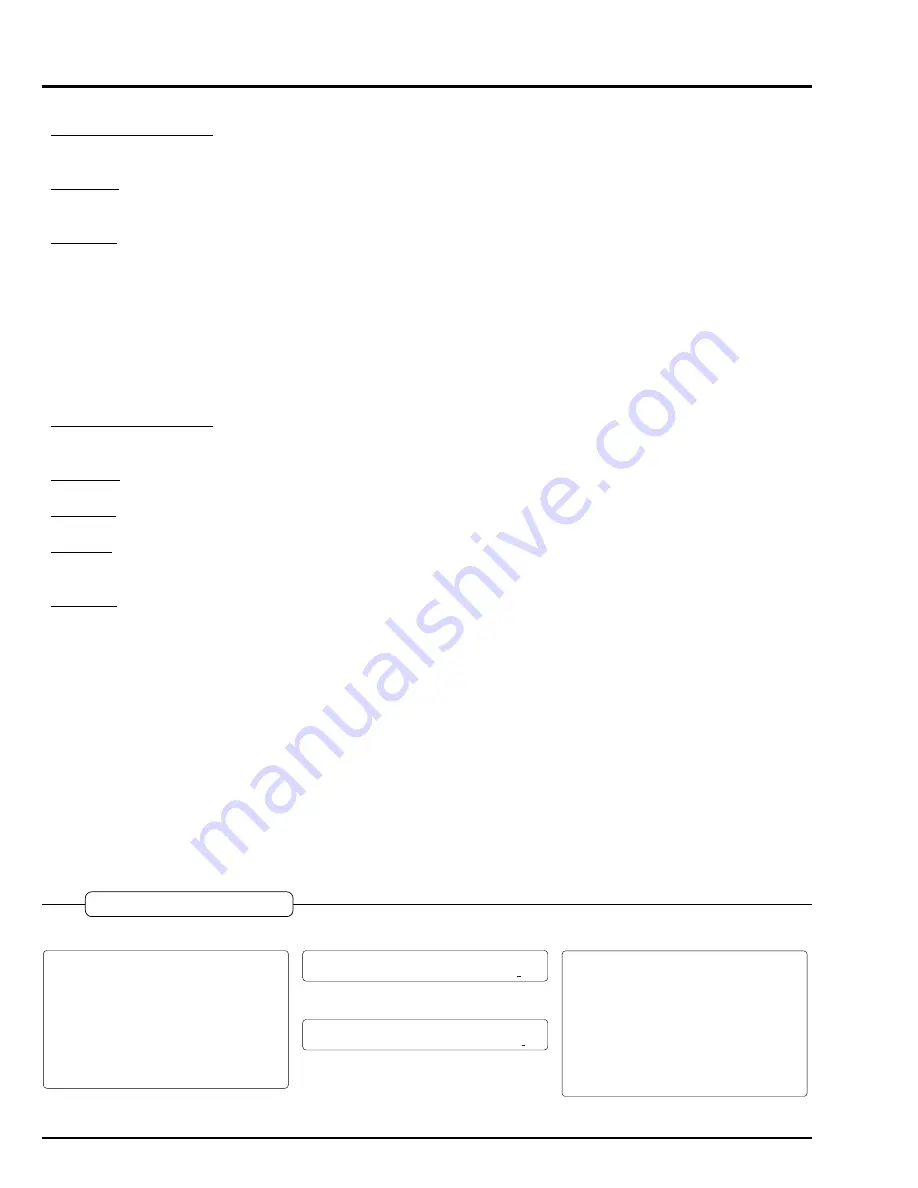
E3 - 10
(4) White Balance Adjustment
Incompleted Phenomenon:
Color of the subject is different from that of the picture.
A white subject is not senn as white.
Conditions:
Attach a C12 filter.
Set the zoom to wide end, and point at a gray scale chart.
Procedure:
1)
Input 4 to PC on the adjustment menu screen.
2)
The R-B OFFSET screen will appear: Input the following data, and then press the [Enter] key:
DZ-MV100A: 1 2
3)
The Mg-G OFFSET screen will appear: Input the following data, and then press the [Enter] key:
DZ-MV100A: 0 (zero) 3
4)
Follow the instructions on PC display thereafter.
(5) Chroma Gain Adjustment (Figs. 5-1, 5-2)
Incompleted Phenomenon:
Color of the picture is denser than that of the subjuct.
Color of the picture is lighter than that of the subject.
Equipment:
Oscilloscope or Vectorscope
Test Point:
Video Out Jack
Condition:
Atach a C12 filter
Point the at a color bar chart.
Procedure:
1)
Input 5 to PC on the adjustment menu screen.
2)
The CHROMA GAIN adjustment screen will appear.
***********************************************************
ADJUSTMENT
***********************************************************
[1]
SAMPLING PULSE
[2]
AUTO IRIS CONTROL
[3]
SHUTTER
[4]
WHITE BALANCE
[5]
CHROMA GAIN
[ESC] RETURN TO MAIN MENU
Please select [1] - [5] or [ESC]
Adjustment menu
<< WHITE BALANCE ADJUSTMENT >>
INPUT DATA OF OFFSET FOR R-B --> 00
<< WHITE BALANCE ADJUSTMENT >>
INPUT DATA OF OFFSET FOR Mg-G --> 00
<< ADJUSTMENT OF CHROMA GAIN >>
ROUGH ADJUSTMENT
FINE ADJUSTMENT
[Crt] + [U]
CHROMA GAIN UP
[Crt] + [D]
CHROMA GAIN DOWN
[ENTER]
SAVE & RETURN TO MENU
[ESC]
QUIT
[U]
CHROMA GAIN UP
[D]
CHROMA GAIN DOWN
R-B OFFSET
Mg-G OFFSET
CHROMA GAIN Adjustment
PC Display & Figs