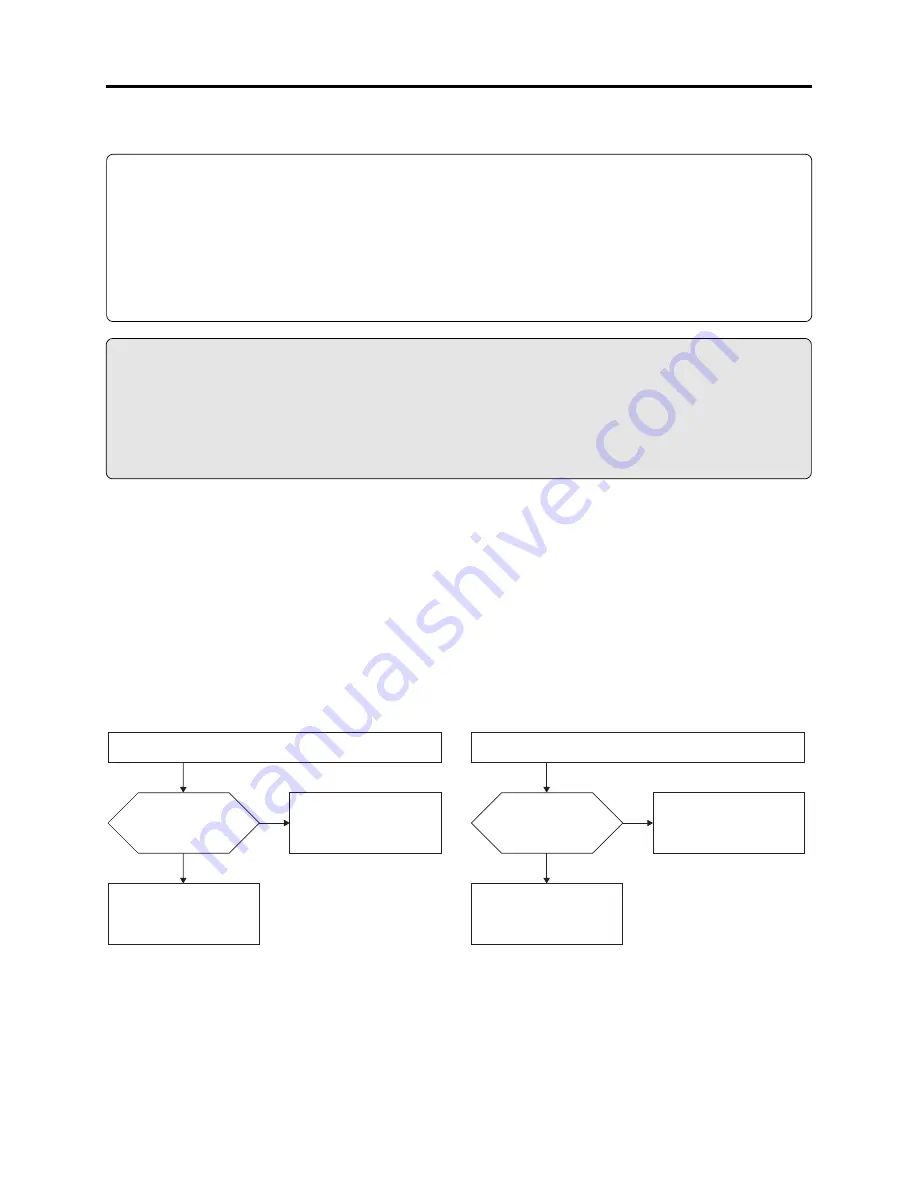
4 - 27
Troubleshooting > Trouble Diagnosis
4-6 Trouble Diagnosis
Information:
1) Use the DZ-ACS2 AC adapter/charger to power the DVD video camera/recorder for trouble
diagnosis.
2) The trouble diagnosis flowchart was prepared presupposing that the circuit boards have been
normally attached and connected. Therefore, make sure beforehand that the circuit boards are
correctly connected, that connectors and cables are not damaged, and that the status of their
connections is correct.
Cautions
1) The DZ-GX20A incorporates a high-voltage flash unit. Use countermeasures to prevent electric shock,
such as wearing gloves, and take great care during work. The flash unit keeps its high voltage even if
the power supply (AC adapter/charger, battery, etc.) is removed.
2) Never look into the objective lens of optical pickup block in disc drive unit, and take great care that the
reflected laser beam does not strike your eye: Doing so could cause serious vision damage.
4-6-1 Trouble diagnosis flowchart
Interpreting the trouble diagnosis flowchart:
1) If removing any component is stated in the flowchart, remove that component, referring to “5.
Disassembly and Reassembly”.
2) If “Solder a lead wire to check point” is stated, solder a lead wire of approx. 10 cm according to
the list of check point: Be sure to remove the lead wire after trouble diagnosis is finished.
3) If “Set to service position (A) or (B)” is given in the flowchart, set the DVD video camera/recorder
to the appropriate service position, referring to “4-6-2 Reassembly to enable service position”.
No
Yes
No audio from AV/S input/output jack.
Can audio be
recorded?
Refer to "No audio can
be recorded".
Replace IC6301.
No
Yes
No sound from speaker
Is audio signal output
from the AV/S input/
output jack?
Refer to "No audio signal
from AV/S input/output
jack".
Speaker faulty:
Replace the R case.
















































