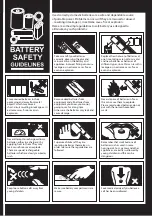SKIP/TUNE SEARCH
SCAN
ENTER/PAIR
VOLUME
USB
CHARGING
MENU/INFO
STANDBY
MODE
5
13
14
6
12
11
10
9
2
8
1
7
Product Overview
Front View
1. LED Indicator
Light up red in STANDBY mode.
2. STANDBY Button
Switch the unit between the ON and
STANDBY modes.
3. SKIP/TUNE SEARCH
Button
• Skip forwards to the next track.
• Allow fast forwarding of the current
track.
• Search for a radio station going
forwards through accessible radio
frequencies.
4. SKIP/TUNE SEARCH
Button
• Skip backwards to the beginning of
the track or to the previous track.
• Allow fast reversing of the current
track.
• Search for a radio station going
backwards through accessible radio
frequencies.
5. MENU/INFO Button
• Press to show the current radio
selection information.
• Press and hold to show the DAB/FM
menu.
6. /– Dial
Increase or decrease the volume.
7. OPEN Button
Open CD compartment.
8. Remote Control Sensor
Receive signal from the remote control.
9. Display
10. /ENTER/PAIR Button
• Stop playback.
• Confirm the selection on a menu
screen.
11.
/SCAN Button
• Play/pause/resume playback.
• Auto-scan in DAB/FM mode.
12. MODE Button
Switch between DAB, FM, CD, AUX and
Bluetooth mode.
13. Earphones Socket
14. USB CHARGING Port
For charging external devices only.
3
4
GB
9