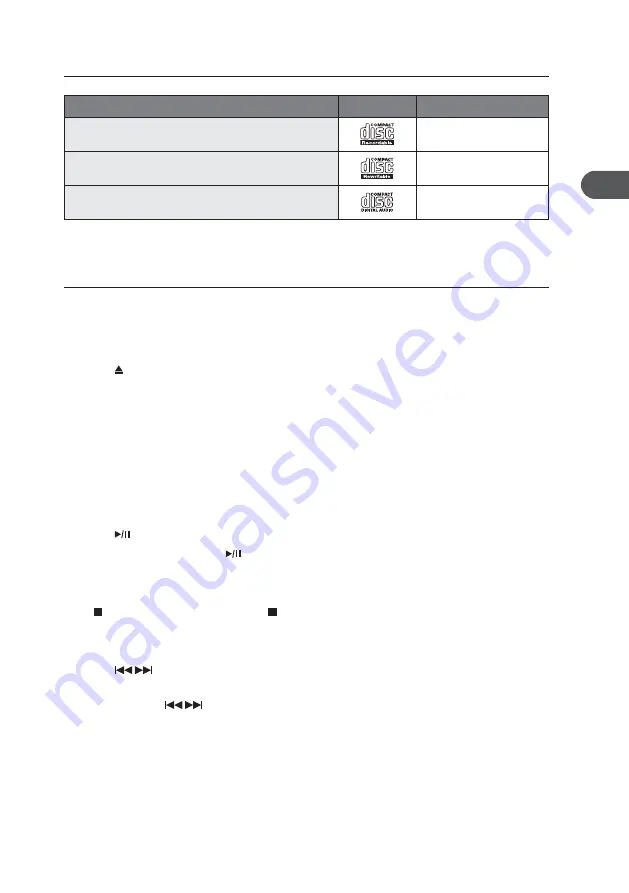
Compatible Disc Types
Disc Types
Disc Logo
Recorded Content
CD-R (CD Recordable)
AUDIO
CD-RW (CD-Rewritable)
AUDIO
AUDIO-CD (Compact Disc Digital Audio)
AUDIO
CD Operation
Press MODE repeatedly to select CD mode.
Playback
1. Press on the unit and the disc cover will open automatically.
2. Place the CD with the label side up into the CD compartment, and then push down the
CD compartment cover to close.
3. If there is no disc or the disc can’t be read, “No Disc” will show on the display.
4. The total number of tracks will display on the display, the first track of the CD disc will
be played automatically.
• This unit can play CD, CD-R, CD-RW disc, 8cm.
To Pause Playback
1. Press /SCAN to pause the playback.
2. To resume playback, press /SCAN again.
To Stop Playback
Press /PAIR on the remote control or /ENTER/PAIR on the unit to stop playback.
Skipping to Another Track
• Press
to skip backwards to the beginning of the track or previous track or skip
forwards to the next track.
• Press and hold
to perform fast forward/reverse playback.
GB
25








































