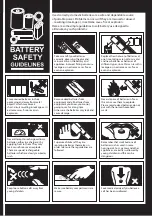Long-term exposure to loud music may cause hearing damage.
It is best to avoid extreme volume when using earphones,
especially for extended periods.
SKIP/TUNE SEARCH
SCAN
ENTER/PAIR
VOLUME
USB
CHARGING
MENU/INFO
STANDBY
MODE
Using Earphones
Turn down the volume before connecting the earphones.
Slowly raise the volume with the earphones on until
you reach your desired volume. When earphones are
connected, the speakers automatically mutes.
Charging from the USB CHARGING Port
The USB CHARGING port is designed only for charging mobile devices (e.g. MP3 player,
mobile phone, etc). It supplies 5V DC at a charging current of up to 500mA (0.5A).
Use a USB cable (not included) to connect mobile device to the USB CHARGING port of the
unit and the mobile device will start charging.
SKIP/TUNE SEARCH
SCAN
ENTER/PAIR
VOLUME
USB
CHARGING
MENU/INFO
STANDBY
MODE
Connecting the Aerial
Connect the aerial to the AERIAL socket. Extend the aerial, to
receive the best FM reception.
ANT
AUX IN
AC ~
R
L
ONLY use the USB CHARGING port to charge small mobile devices. NEVER use
this port for any other purpose.
GB
15