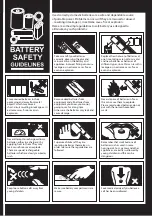General Operation
Powering ON/OFF
When you first connect the unit to the mains socket, the unit will be in STANDBY mode.
• Press on the unit or the remote control to switch the unit to ON mode.
• Press to switch the unit back to STANDBY mode. The Power LED indicator will light
up red.
• Disconnect the mains plug from the mains socket if you want to switch the unit off
completely.
• When the unit is idle for approximately 15 minutes, it will automatically switch to standby.
• Please turn the unit off completely to save energy when not in use.
Selecting Modes
Press MODE repeatedly to switch between DAB, FM, CD, AUX and Bluetooth modes.
Adjusting the Volume
• Turn the /– dial on the unit or press /– on the remote control to
adjust the volume.
• If you wish to turn the sound off, press MUTE on the remote control. Press MUTE again
or press /– on the remote control or turn /– to resume normal
listening.
Auto Setting the Clock
The clock can be updated automatically if you can receive a DAB signal in your location.
In order to synchronise to the current local time you must leave it on the DAB station for a
short period of time.
Manually Setting the Time
1. During Standby mode, press CLOCK on the unit. The hour digits flash on the display.
2. Press
to adjust the hour digits, and then press CLOCK to confirm. The minute
digits will flash on the display.
3. Press
to adjust the minute digits, and then press CLOCK to confirm.
4. The time is now set.
If you cannot received any DAB signal, you can manually set the time. Once DAB signal is received,
the time will be automatically updated.
GB
16