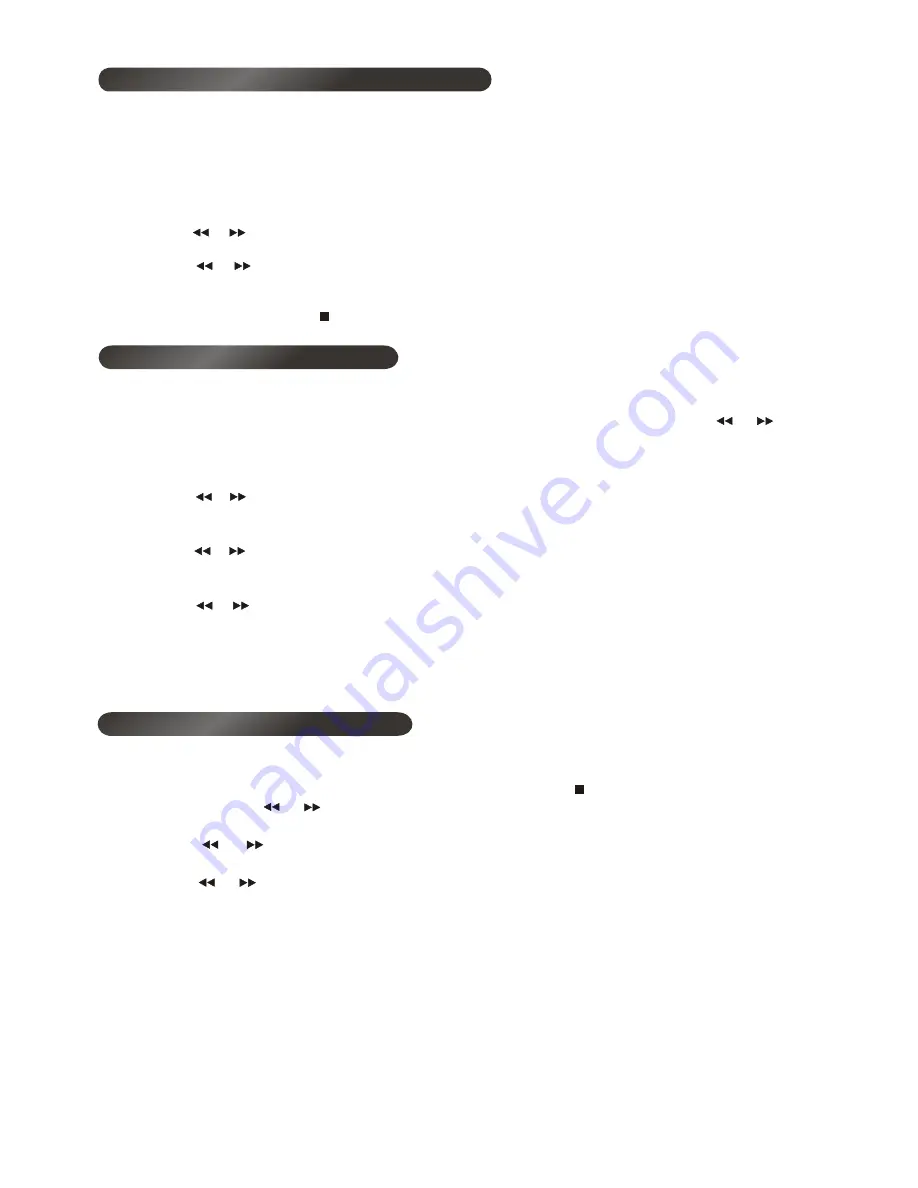
You can copy the files from a MP3/WMA disc and store them into your memory device through the USB port
or SD/MMC card slot.
1. Load the MP3/WMA disc and press the CD button to select CD function, then press the
◀◀ or ▶▶ button
to select the track that you want to copy.
2. Insert your USB device to the USB port or insert your SD/MMC card to the memory card slot.
3. Repeatedly press the
Menu/Setup
button until the display shows “Copy Mode”.
4. Press the or button to select “One”
– the selected track or “All” – the entire CD/MP3, then press the
Select button to confirm. The display will show “Target ?”
.
I
f both SD/MMC and USB devices are
connected..
5.
Press the
or button to select USB or SD/MMC, again press the
Select
button to confirm. The display
will show “USB ?” or “SD/MMC ?”.
6. If only one device is connected “USB ?” or “SD/MMC ?” will be displayed.
7
. Press the or button to select “Yes”, then press the
Select
button again to confirm, the display will
first show “ Reading Checking System” , then “ … . 000% Copying” and start processing, when it is
finished, the display will show “…. 100%”. The track is now copied and stored as a new MP3 file in your
desired memory device (USB or SD/MMC).
8
.
If “All” was selected each track will show “...000% Copying” to “...100%”
.
You can also do the MP3/WMA file copying from the USB to SD/MMC or vice versa.
1. Insert your USB device to the USB port and the SD/MMC card to the memory card slot.
2. Press the Input button to select USB or SD/MMC, first press the
button to stop the auto playback,
and then press the
◀ or ▶▶ button to select the track/file that you want to copy.
◀
3. Press the
Menu/Setup
button until the display shows “Copy Mode”.
4. Press the
or ▶▶ button to select USB or SD/MMC, again press the
Select
button to confirm. The
◀
◀
display will show “USB ?” or “SD/MMC ?”.
◀
▶
5. Press the ◀ or
button to select “Yes”, then press the
Select
button again to confirm, the display will
▶
first show “…. 000% Copying” and start processing, when it is finished, the display will show “…. 100%”.
The track/file is now copied and stored in your desired memory device (USB or SD/MMC).
Copying from MP3/WMA disc
Copying from USB or SD/MMC
15
You can encode the analogue audio signal from the AUX input into MP3 format and store them into your
memory device through the USB port or SD/MMC card slot.
1. Connect the AUX input to other analogue audio source via the supplied line-in cable.
2. Press the Input button to select AUX input function. The display will show “AUX”.
3. Insert your USB device to the USB port or insert your SD/MMC card to the memory card slot.
4. P
ress the Menu/Setup button to enter into the set up menu, the display will show “Target ?”.If both
SD/MMC and USB devices are connected.
5. Press the button to select USB or SD/MMC, again press the Select button to confirm.
or
6. The display will show “Encode ?”.
7. Press the or button to select “Yes”, then press the Select button to confirm, the display will show
“Encoding…” and the AUX input audio will be encoded and stored in your desired memory device
(USB or SD/MMC).
8. To stop encoding, press the button.
Encoding and storing from AUX input



















