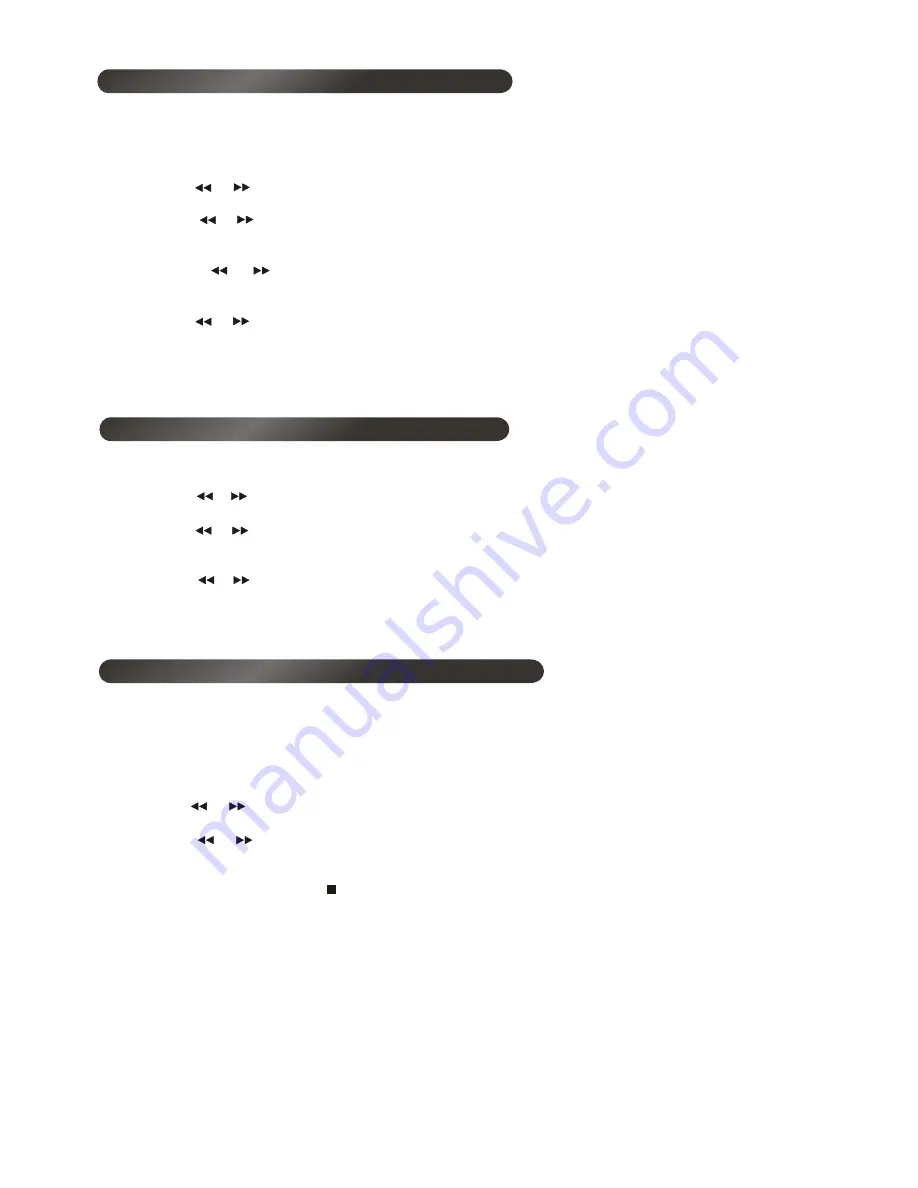
5. Press the or button to select “One” – the selected track or “All” – the entire CD, then press the
Select button to confirm. The display will show “Target ?”. If both SD/MMC and USB devices are
connected.
6. P ress the or button to select USB or SD/MMC, again press the Select button to confirm. The
display will show “USB ?” or “SD/MMC ?”.
7. If only one device is connected “USB ?” or “SC/MMC ?” will be displayed.
8. Press the or button to select “Yes”, then press the Select button again to confirm, the display will
finally show “Encoding…” and start playing your selected track or from the first track if the entire CD is
selected. .
9. It will stop automatically when the tracks have played and finished. The selected track or the whole CD
will be encoded and stored as new MP3 files in your desired memory device (USB or SD/MMC).
1. To encode the songs in a programmable sequence, first perform CD program play setting, then press
the Menu/Setup button to enter into the set up menu. The display will show “Enc Mode”.
2. Press the or button to select “PGM”, then press the Select button to confirm. The display will show
“Target ?”. If both SD/MMC and USB devices are connected.
3. Press the or button to select USB or SD/MMC, again press the Select button to confirm. The display
will show “USB ?” or “SD/MMC ?”.
4. If only one device is connected “USB ?” or “SC/MMC ?” will be displayed.
5. Press the or button to select “Yes”, then press the Select button again to confirm, the display will
finally show “Encoding…” and start playing the tracks in your programmed sequence.
6. It will stop automatically when the tracks have played and finished. The tracks programmed will be
encoded and stored as new MP3 files in your desired memory device (USB or SD/MMC).
You can encode your favourite radio program into MP3 format and store them into your memory device
through the USB port or SD/MMC card slot.
1. Press the Radio button to select DAB or FM function and tune to your desired radio station.
2. Insert your USB device to the USB port or insert your SD/MMC card to the memory card slot.
3.
the Menu/Setup button to enter into the set up menu, the display will show “Target ?”.If both
Press
SD/MMC and USB devices are connected.
4. Press the or button to select USB or SD/MMC, again press the Select button to confirm.
5. The display will show “Encode ?”.
6. Press the or button to select “Yes”, then press the Select button to confirm, the display will show
“Encoding…” and the received radio program will be encoded and stored in your desired memory
device (USB or SD/MMC).
7. To stop encoding, press the button.
Program Encoding and storing from CD
Encoding and storing from Radio (DAB/FM)
14
Encoding and storing from a normal CD
You can encode your favourite CD songs into MP3 format and store them into your memory device through
the USB port or SD/MMC card slot.
1. Insert the CD disc and press the CD button to select CD function.
2. Insert your USB device to the USB port or insert your SD/MMC card to the memory card slot.
3. Press the or button to select the track to be encoded.
4. Press the Menu/Setup button to enter into the set up menu, the display will show “Enc Mode”.




















