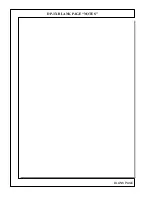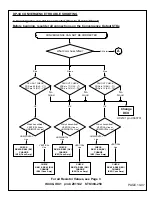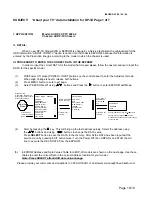DP-3X THINGS YOUR SHOULD KNOW
PAGE 10-
11
HERE IS THE PROCESS:
•
After receiving the new CRTs, first determine which of the defective CRTs is best aligned.
•
(This doesn't matter which color). For our discussion we will say it's the Red.
•
Remove the Defective Green CRT.
•
Install the New Green CRT.
•
Clear the RAM. (With Power Off, press and hold the Service Only switch. The press the Power Button on
the Front Panel). Set will come on with cleared RAM. No Convergence Correction.
•
Loosen the Yoke on the New Green CRT and rotate it until it matches the Defective Red Vertically and
Horizontally (TILT) while looking only at the center. Don't worry if the Center isn't aligned with the Red.
After adjusting the Tilt, tighten the Yoke.
•
Run a string from the top left corner to the bottom right corner.
•
Run a string from the top right corner to the bottom left corner. (This will give you a center mark where the
strings cross.)
•
Now, using the centering magnet for Green, adjust Green to the center mark where the two strings cross. Re-
member that the RAM has been cleared. In this condition the Red is to the Left of Dead Center and the Blue
is to the Right of Dead Center. This is normal.
•
Now, Power Off the set. Then turn it back on. This will restore the previous Convergence stored data. If you
checked the Red centering before all of this began, (Item 1 under Things To Remember above), then the new
Green CRT and defective Red CRT centers should now match.
•
Run Magic Focus. This should now return the set to proper Convergence or at least very close where only a
minor touch up should be required. You can do this touch up now or wait and do it after all three CRTs has
been replaced.
(11)What equipment can I use to generate an HD signal?
•
Please see our web site at the following address;
•
http://www.hitachiserviceusa.com/service/seminars/DP0X/Questions/Questionspg2.htm
(12)Does the Fan in the Digital Module Run all the time?
•
Fan Part # GS00822: In Digital Module
•
The Fan Runs
when the Set is turned ON.
This is normal.
•
All sets with a Digital Module (ATSC Tuner) has a Fan.
•
The below chassis utilizes a Digital Module which contains many sophisticated circuits. A cool-
ing fan is utilized in all Digital Modules (ATSC). It is normal for the customer to hear air circu-
lating and the fan running if the room is quiet. This can be compared to a computer cooling fan
as they are very similar. The customer may not be aware of the fact that his or her projection
television has a cooling fan incorporated. Please educate the customer with this information.
Do not assume that just because the customer can hear the fan that there is a problem with
the fan. Only if the fan produces a grinding or ticking sound should it be considered to be de-
fective.
•
DP-36 51S700, 57S700 and 65S700
•
DP-38 57T750 and 65T750
•
DP-38D 57X750 and 65X750
These Fans are running
when the Set is turned ON.
This is NORMAL operation.
These applies to ALL Hitachi units
with an integrated ATSC tuner.
This is, is getting to be a very important issue for all our customers. Remember, one huge difference
between their previous TV sets and any of these NEW Digital Models is the fact that their previous TVs
never had a fan...therefore, there was no fan noise at all!
(Continued on page 9)
Содержание 46W500
Страница 2: ...DP 3X BLANK PAGE NOTES BLANK PAGE ...
Страница 6: ...DP 3X BLANK PAGE NOTES BLANK PAGE ...
Страница 7: ...DP 3X CHASSIS INFORMATION POWER SUPPLY INFORMATION SECTION 1 ...
Страница 8: ...DP 3X BLANK PAGE NOTES BLANK PAGE ...
Страница 23: ...DP 3X CHASSIS INFORMATION MICROPROCESSOR INFORMATION SECTION 2 ...
Страница 24: ...DP 3X BLANK PAGE NOTES BLANK PAGE ...
Страница 35: ...DP 3X CHASSIS INFORMATION VIDEO INFORMATION SECTION 3 ...
Страница 36: ...DP 3X BLANK PAGE NOTES BLANK PAGE ...
Страница 50: ...DP 3X BLANK PAGE NOTES BLANK PAGE ...
Страница 51: ...DP 3X CHASSIS INFORMATION AUDIO INFORMATION SECTION 4 ...
Страница 52: ...DP 3X BLANK PAGE NOTES BLANK PAGE ...
Страница 57: ...DP 3X CHASSIS INFORMATION DEFLECTION INFORMATION SECTION 5 ...
Страница 58: ...DP 3X BLANK PAGE NOTES BLANK PAGE ...
Страница 69: ...DP 3X CHASSIS INFORMATION DIGITAL CONVERGENCE INFORMATION SECTION 6 ...
Страница 70: ...DP 3X BLANK PAGE NOTES BLANK PAGE ...
Страница 83: ...DP 3X CHASSIS INFORMATION ADJUSTMENT INFORMATION SECTION 7 ...
Страница 84: ...DP 3X BLANK PAGE NOTES BLANK PAGE ...
Страница 98: ...DP 3X BLANK PAGE NOTES BLANK PAGE ...
Страница 99: ...DP 3X CHASSIS INFORMATION MISCELLANEOUS INFORMATION SECTION 8 ...
Страница 100: ...DP 3X BLANK PAGE NOTES BLANK PAGE ...
Страница 111: ...DP 3X CHASSIS INFORMATION DP 33W 46W500 DVD PLAYER TROUBLESHOOTING SECTION 9 ...
Страница 112: ...DP 3X BLANK PAGE NOTES BLANK PAGE ...
Страница 131: ...DP 3X CHASSIS INFORMATION THINGS YOU SHOULD KNOW SECTION 10 ...
Страница 132: ...DP 3X BLANK PAGE NOTES BLANK PAGE ...
Страница 134: ...DP 3X BLANK PAGE NOTES BLANK PAGE ...
Страница 161: ...DP 3X BLANK PAGE NOTES BLANK PAGE ...
Страница 162: ...DP 3X BLANK PAGE NOTES BLANK PAGE ...