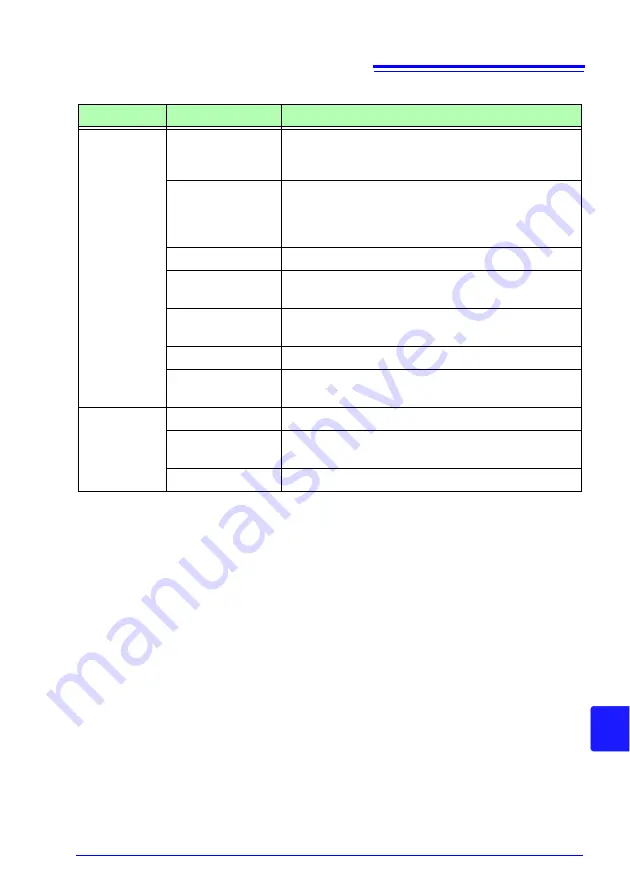
12.4 Functional Specifications
177
Chapter 12 S
p
ecif
icat
ions
12
* Default value
Recording
settings
Save interval
1 / 2 / 5 / 10 / 15 / 30 sec., 1 / 2 / 5* / 10 / 15 / 20 / 30
/ 60 min.
Display the available save time.
Save items
Average only* / all (maximum, minimum, and aver-
age)
No screen saving (no display)
No waveform saving (no display)
Folder/file name
Automatic* / user-selected
Recording start
method
Interval time* / manual / specified time
Recording stop
method
Manual* / specified time
Time setting
Time setting
Quick Set start at
power-on
Do not display (off)
Recording
start
Card insertion
Insert an SD card (skip if already inserted).
Recording start
confirmation
Display the remaining save time and check start of
recording.
Standby
Report standby status.
Quick Set screens
Description
Page/item
Quick Set content
Содержание PW3360-20
Страница 2: ......
Страница 66: ...3 8 Verifying Correct Wiring Wiring Check 58 ...
Страница 104: ...7 2 Settings That Can Be Added to Quick Set Settings 96 ...
Страница 120: ...8 8 Formatting the SD Memory Card or Internal Memory 112 ...
Страница 166: ...11 4 Outputting a Pulse Signal 158 ...
Страница 210: ...13 4 Disposing of the Instrument 202 ...
Страница 218: ...A8 ...
Страница 222: ...Index Index 4 ...
Страница 223: ......
Страница 224: ......





































![Lambrecht Ser[LOG] Operator'S Manual preview](http://thumbs.mh-extra.com/thumbs/lambrecht/ser-log/ser-log_operators-manual_3390951-001.webp)










