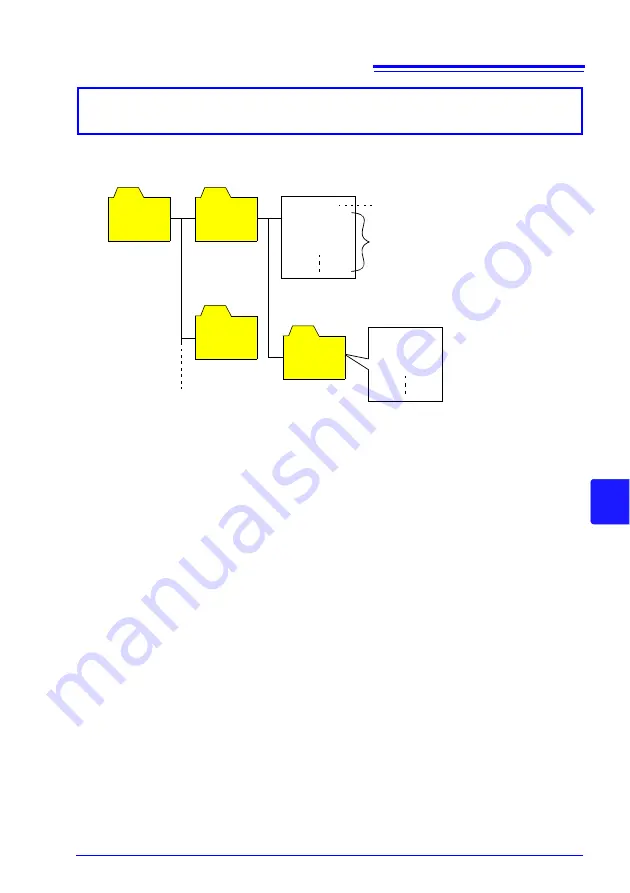
8.2 Folder and File Structure
103
3
Chapter 8 Sav
ing Dat
a
and Ma
nipulat
ing Files
8
Recording and measurement folder and file structure
(manual folder and file naming)
PW3360
Recording data file
HIOKI
.SET
HIOKI
00.CSV
HIOKI
01.CSV
HIOKI
02.CSV
Settings data files
MMDDhhmm.BMP
MMDDhhmm.BMP
MMDDhhmm.BMP
• When saving of screen copies is off, this folder will not be cre-
ated.
• MMDDhhmm: Output time and date
Screen copy files
Automatic
screen copy
folder
Recording and measurement data
files*
A new file is added when the cur-
rent file exceeds 200 MB (up to
100 files).
* Filenames
Recording and measurement data folder name (up to 5 characters from the name of the
settings folder) + folder sequential number (0 to 99) + file sequential number (00 to 99)
If recording and measurement are
repeated without manually chang-
ing the folder and file names, a se-
quential number (0 to 99) will be
added to the end of the names.
HIOKI
HIOKI0
AUTOCOPY
Recording and
measurement
data
PW3360
base folder
Recording and
measurement data
Содержание PW3360-20
Страница 2: ......
Страница 66: ...3 8 Verifying Correct Wiring Wiring Check 58 ...
Страница 104: ...7 2 Settings That Can Be Added to Quick Set Settings 96 ...
Страница 120: ...8 8 Formatting the SD Memory Card or Internal Memory 112 ...
Страница 166: ...11 4 Outputting a Pulse Signal 158 ...
Страница 210: ...13 4 Disposing of the Instrument 202 ...
Страница 218: ...A8 ...
Страница 222: ...Index Index 4 ...
Страница 223: ......
Страница 224: ......
















































