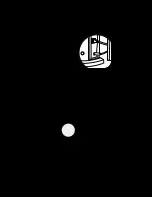User Manual - SenseView DESKTOP
6
③
Connect the Power cable to the body through the lower hole on the
Cable cover and replace the Cable cover.
④
Plug the Power cable and Monitor cable into outlets.
⑤
Turn on the power
(2) Using DVI-D cable
To use DVI-D cable, disconnect VGA cable.
①
Move up the monitor and unscrew the screw at the cable clamp.
②
Disconnect VGA cable and connect DVI-D cable.
※
(Note) Do not strain the cable. It may obstruct movement of the
monitor.
Содержание SenseView DESKTOP D630
Страница 1: ......