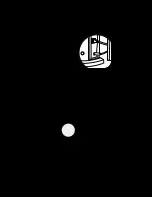User Manual - SenseView DESKTOP
8
6. Easy guide
(1) Power on
The Power button is the first key from the right in the front
controller. To start using the unit, press the Power button. While
it's on, the LED located at the top of the right side in the front
controller will be turned on with green color. Pressing once
again the power will be turned off.
(2) The camera location
When the Reading table is in initial position,
the camera is right above the SenseView
logo on the Reading table. The camera is
fixed, so use the Reading table to read the
material that you want to magnify.
(3) Using the Reading table
When you want to magnify the object that does not display on the screen at
once, you can use the SenseView DESKTOP by moving the Reading table.
Содержание SenseView DESKTOP D630
Страница 1: ......