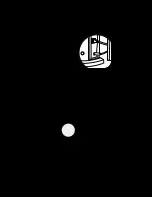User Manual - SenseView DESKTOP
9
The Table lock, a blue lever at the front of the Reading table, allows you to
fix the Reading table.
To lock the Reading table, move the lever all the way to the right. To unlock
the Reading table, move the lever to the left.
(4) Changing the magnification rate
You can change the magnification rate by using the Zoom key
in the center of the front controller. Find the best rate for
your convenience, depending on the text or picture size.
Rotate the Zoom key to the right to increase the magnification
rate and rotate to the left to decrease.
Tip) As the magnification rate is higher, the range you can see at once is
smaller. In order to reduce the tiredness of your eyes and read for a
long time, use as the lowest magnification rate as you can.
(5) Changing the color mode
You can change the color mode by using the Mode key, the
second key from the left. The image can be viewed in 5 different
color modes and you can edit its color combination as well.
Tip) By changing the color on screen, it makes help to read for the people
who have color blindness, macular degeneration, corneal opacity,
cataract, or other low vision eye condition. Generally, people prefer to
use white on black or yellow on black. Choose the color mode for your
convenience.
Содержание SenseView DESKTOP D630
Страница 1: ......