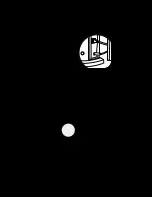User Manual - SenseView DESKTOP
10
(6) Changing the contrast
To adjust contrast to see the image clearly irrespective of the
material being viewed. The Contrast key is the first key from the
left.
Tip) Rotate the Contrast key to the left for the letters with weak
contrast and rotate to the right for strong contrast.
(7) Practicing the SenseView DESKTOP
In order to prevent tiredness of your eyes, you need to take a break. You
need to rest your eyes every 5, 10 or 15 minutes. Find out the best using
time for you. After 30 minutes reading, please take a break to relieve your
eyes.
Содержание SenseView DESKTOP D630
Страница 1: ......