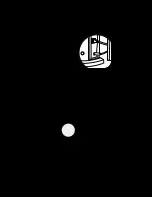User Manual - SenseView DESKTOP
12
Press the Mode key once again.
“CONFIRM”
will show up and it is
saved
If you don’t want to save, rotate the Mode key and when
“SAVE? NO”
shows up, press the Mode key.
“EXIT”
will show up and it is canceled.
③
Color table
(3) Changing the contrast
Adjust contrast to see the image clearly irrespective of the material being
viewed.
The Contrast key is the first key from the left.
35 levels are available and the default value is level 18.
Rotate to the left to decrease the value.
Rotate to the right to increase the value.
Increase the value for the letters with weak contrast and decrease for
the letters with strong contrast.
No.
Text
Background
1
Full color
2
Black
White
3
White
Black
4
Yellow
Blue
5
Yellow
Black
6
Blue
Yellow
7
Black
Yellow
8
Green
White
9
White
Green
10
Red
White
11
White
Red
12
Yellow
White
13
White
Yellow
14
Red
Black
15
Black
Green
16
Green
Black
17
Black
Blue
18
Blue
Black
19
Blue
White
20
White
Blue
Содержание SenseView DESKTOP D630
Страница 1: ......