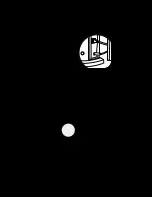User Manual - SenseView DESKTOP
15
※
(Note) Pulling monitor too aggressively
can cause the monitor to fall
down, and it can bear a serious damage. When adjusting the position,
please be careful, and try to adjust it slowly
.
(2) Light on/off
When you turn on the SenseView DESKTOP, the light is on. Turn off the
light, when you view the reflexible objects or the light is too bright. The Light
switch is under the Camera module.
Tilting the monitor backward
Tilting the monitor forward
Содержание SenseView DESKTOP D630
Страница 1: ......