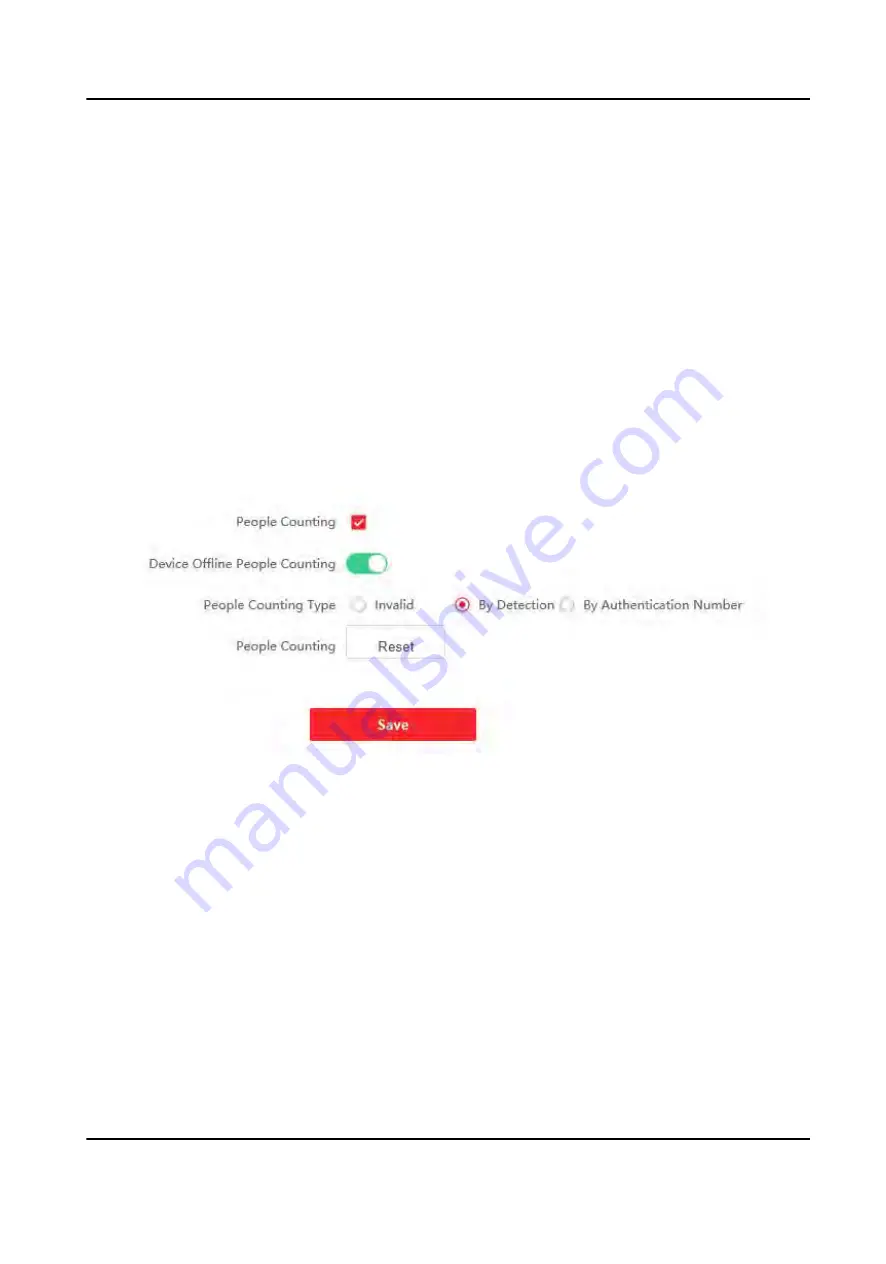
If some IR beams do not work properly, you can shield those IR beams to restore the lane. But
this action may hit person and cause injury.
Enable Custom Anti-pinch for Door Closing
Anti-pinch for door closing refers that the barrier will not close if the device has detected
person in the lane. Only after the person walks out of the lane, the barrier will close. If you
enable the function, you can shield parts of the IR beams for closing barrier in advance. But
this action may hit person and cause injury.
4. Click Save.
People Counting
Set people counting .
Steps
1. Click Configuration → Turnstile → People Counting to enter the page.
Figure 7-18 People Counting
2. Check to enable People Counting.
3. EnableDevice Offline People Counting at your actual needs.
4. Select People Counting Type as Invalid, By Detection or By Authentication Number.
5. Optional: Click Reset to clear all the people counting information.
Set Light
Set the side light, barrier light and entrance light for the device.
Steps
1. Click Configuration → Turnstile → Light to enter the page.
DS-K3B961TX Series Swing Barrier User Manual
68
Содержание DS-K3B961TX Series
Страница 1: ...DS K3B961TX Series Swing Barrier User Manual ...
Страница 18: ... The dimension is as follows DS K3B961TX Series Swing Barrier User Manual 5 ...
Страница 30: ...Figure 4 6 Sub Access Control Board Terminal DS K3B961TX Series Swing Barrier User Manual 17 ...
Страница 40: ...Figure 4 17 Remaining Closed DS K3B961TX Series Swing Barrier User Manual 27 ...
Страница 126: ...UD27483B ...






























