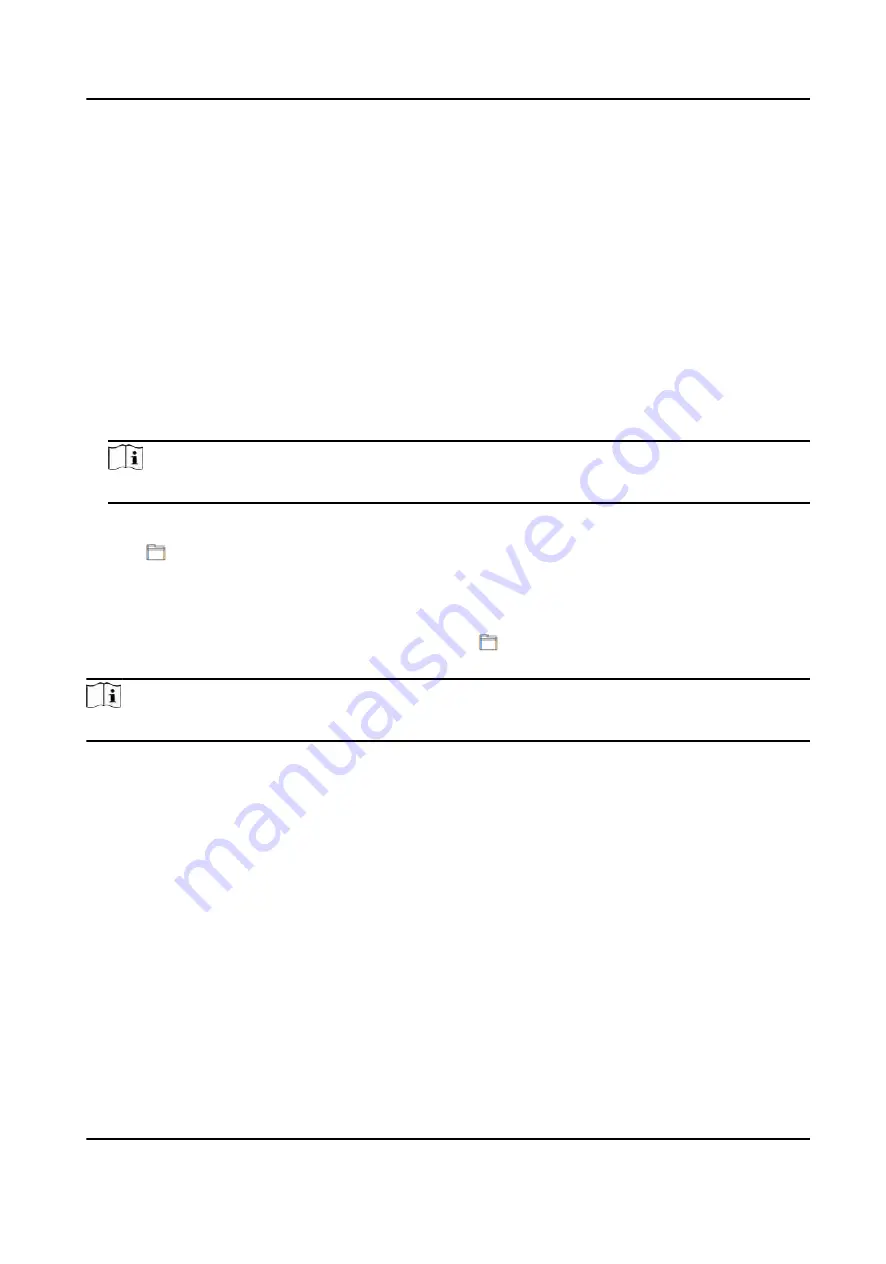
All parameters will be restored to the factory settings. You should activate the device before
usage.
Default
The device will restore to the default settings, except for the device IP address and the user
information.
Unlink APP Account
Unlink the Hik-Connect account from the platform.
Import and Export Parameters
Click Configuration → System → Maintenance → Upgrade & Maintenance .
Export
Click Export to export the logs or device parameters.
Note
You can import the exported device parameters to another device.
Import
Click and select the file to import. Click Import to start import configuration file.
Upgrade
Click Configuration → System → Maintenance → Upgrade & Maintenance .
Select an upgrade type from the drop-down list. Click and select the upgrade file from your
local PC. Click Upgrade to start upgrading.
Note
Do not power off during the upgrading.
7.8.7 Log Query
You can search and view the device logs.
Go to Configuration → System → Maintenance → Log Query .
Set the major and minor type of the log type. Set the start time and end time for searching, and
click Search.
The results will be displayed below, which including the No., time, the major type the minor type,
the channel No., the local/remote user information, the remote host IP, etc.
7.8.8 Security Mode Settings
Set the security mode for logging in the client software.
DS-K3B961TX Series Swing Barrier User Manual
47
Содержание DS-K3B961TX Series
Страница 1: ...DS K3B961TX Series Swing Barrier User Manual ...
Страница 18: ... The dimension is as follows DS K3B961TX Series Swing Barrier User Manual 5 ...
Страница 30: ...Figure 4 6 Sub Access Control Board Terminal DS K3B961TX Series Swing Barrier User Manual 17 ...
Страница 40: ...Figure 4 17 Remaining Closed DS K3B961TX Series Swing Barrier User Manual 27 ...
Страница 126: ...UD27483B ...






























