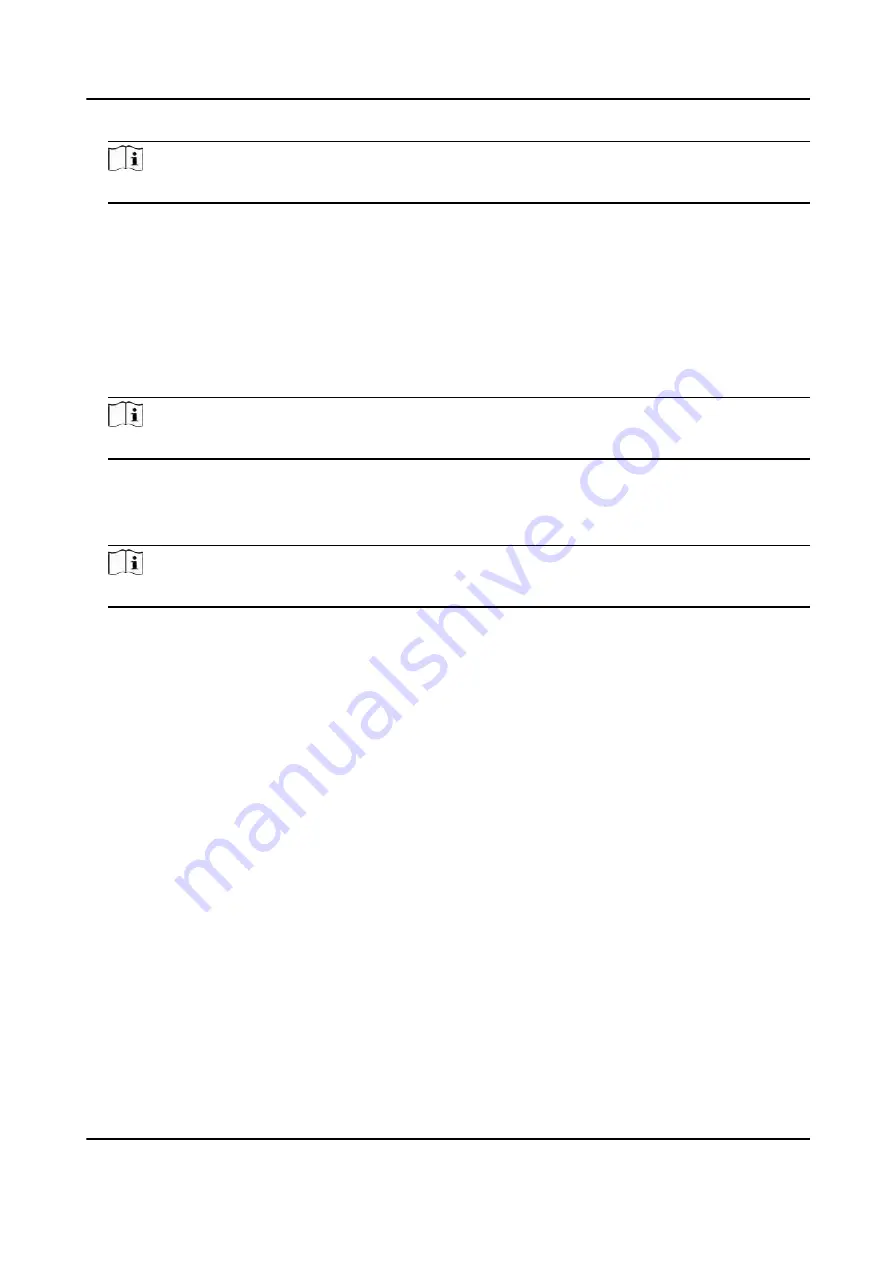
Note
The authentication interval value ranges from 0 to 255.
Alarm of Max. Failed Attempts
Enable to report alarm when the card reading attempts reach the set value.
Max. Authentication Failed Attempts
Enable to report alarm when the card reading attempts reach the set value.
Communication with Controller Every
When the access control device cannot connect with the card reader for longer than the set
time, the card reader will turn offline automatically.
Note
The authentication interval value ranges from 0 to 255.
Max. Interval When Entering Password
When you entering the password on the card reader, if the interval between pressing two digits
is longer than the set value, the digits you pressed before will be cleared automatically.
Note
The authentication interval value ranges from 1 to 255.
OK LED Polarity/Error LED Polarity
Set OK LED Polarity/Error LED Polarity of the access control device according to the card reader
parameters. Generally, adopts the default settings.
Enable Tampering Detection
Enable the anti-tamper detection for the card reader.
Set Privacy Parameters
Set the event storage type, picture upload and storage parameters, and the picture clearing
parameters.
Go to Configuration → General → Privacy
Event Storage Settings
The event storage type is overwriting by default. The earliest 5% events will be deleted when the
system detects the stored events has been over 95% of the full space.
Authentication Settings
Display Authentication Result
You can check Face Picture, Name, and Employee ID, to display the authentication result.
DS-K3B961TX Series Swing Barrier User Manual
59
Содержание DS-K3B961TX Series
Страница 1: ...DS K3B961TX Series Swing Barrier User Manual ...
Страница 18: ... The dimension is as follows DS K3B961TX Series Swing Barrier User Manual 5 ...
Страница 30: ...Figure 4 6 Sub Access Control Board Terminal DS K3B961TX Series Swing Barrier User Manual 17 ...
Страница 40: ...Figure 4 17 Remaining Closed DS K3B961TX Series Swing Barrier User Manual 27 ...
Страница 126: ...UD27483B ...
































