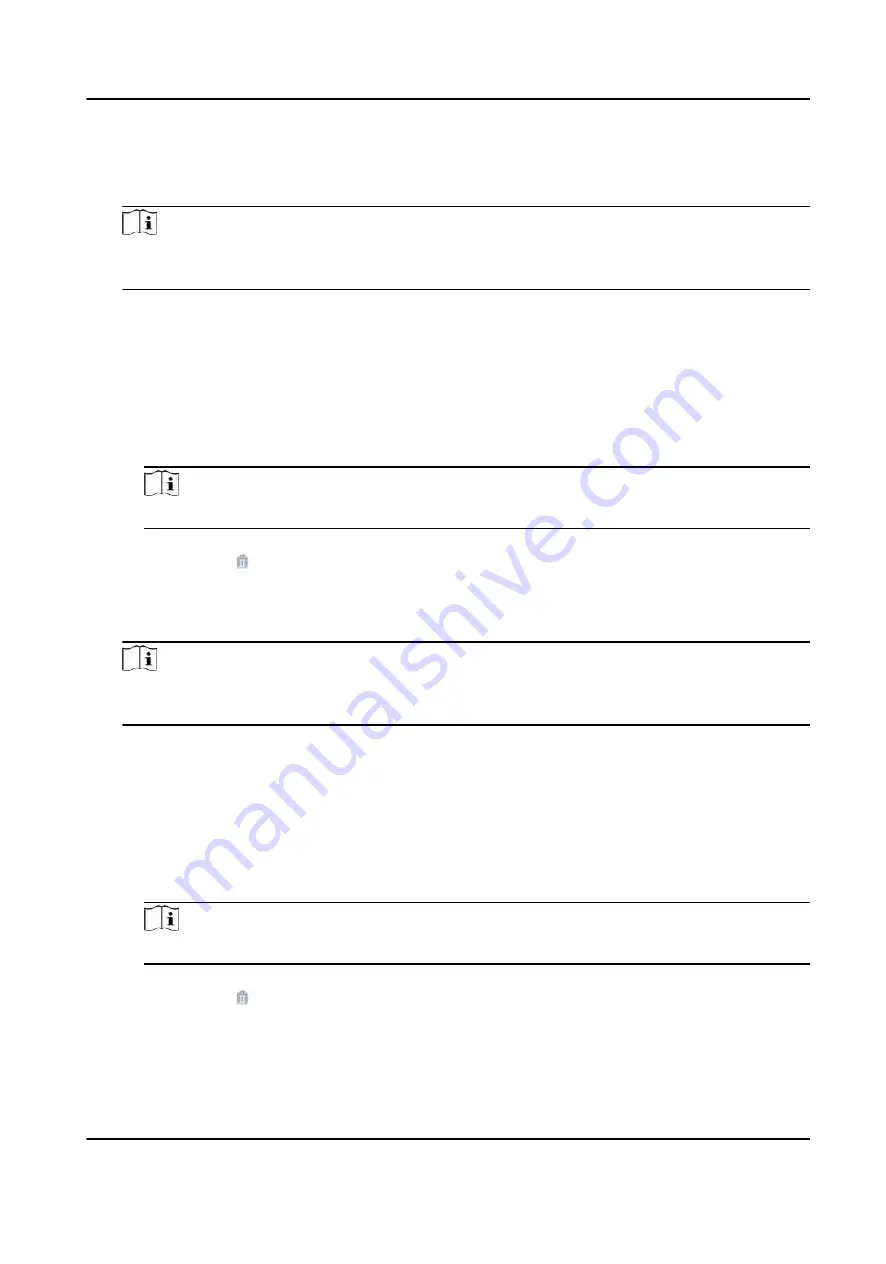
5. Set the time period when authentication succeeded.
1) Click Add.
2) Set the time duration.
Note
If authentication is succeeded in the configured time duration, the device will broadcast the
configured content.
3) Set the audio content.
TTS
If you choose TTS, you need to set the language and enter the prompt content of
authentication success.
Audio File
If you choose audio file, you need to select an available audio file from the drop-down list
or click Audio File Management to add a new file.
Note
The audio file's format should be wav, and the size should be within 200 KB.
4) Optional: Repeat substep 1 to 3.
5) Optional: Click to delete the configured time duration.
6. Set the time duration when authentication failed.
1) Click Add.
2) Set the time duration.
Note
If authentication is failed in the configured time duration, the device will broadcast the
configured content.
3) Set the audio content.
TTS
If you choose TTS, you need to set the language and enter the prompt content of
authentication failure.
Audio File
If you choose audio file, you need to select an available audio file from the drop-down list
or click Audio File Management to add a new file.
Note
The audio file's format should be wav, and the size should be within 200 KB.
4) Optional: Repeat substep 1 to 3.
5) Optional: Click to delete the configured time duration.
7. Optional: Add holiday schedule.
1) Click Add to add holiday schedule.
2) Repeat step 3 to 6.
DS-K3B961TX Series Swing Barrier User Manual
55
Содержание DS-K3B961TX Series
Страница 1: ...DS K3B961TX Series Swing Barrier User Manual ...
Страница 18: ... The dimension is as follows DS K3B961TX Series Swing Barrier User Manual 5 ...
Страница 30: ...Figure 4 6 Sub Access Control Board Terminal DS K3B961TX Series Swing Barrier User Manual 17 ...
Страница 40: ...Figure 4 17 Remaining Closed DS K3B961TX Series Swing Barrier User Manual 27 ...
Страница 126: ...UD27483B ...


































