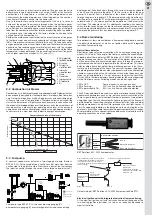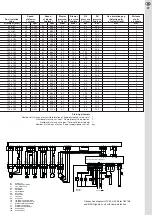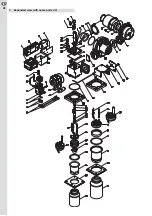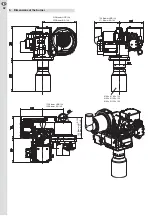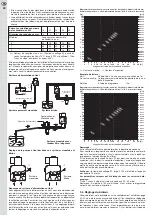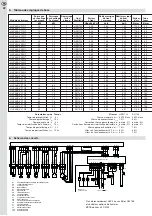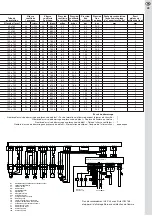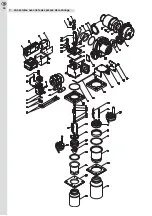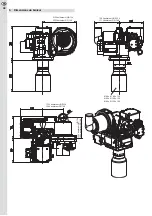34
EN
Menu structure of communication interface
System panel
Menu level
Display level
Operating state
P selection/E selection
Error status
Editing mode
(flashing)
Flashes in turn
The points are flashing
continuously in the menu
The values are
additionally
flashing at editing
Flashes in turn
Automatically
after reaching the
rotation speed
The first or second power
stage will be started depending
on whether P1 or P2 have
been selected.
A requirement is that a heat
request signal for the first
power stage exists.
A heat request signal
for the second power
stage is not required
for starting the second
power stage
Button
after the
change
Button
without
change
If no heat request signal exists dashes are
displayed for a short period of time and
then returned.
By means of both points the current power stage is shown at the display
of the firing units state of operation.
One point is lighting = power stage 1
Both points are lighting = power stage 2
Setting of blower speed is only possible within the permitted limits.
The transfer of the values occurs only after the button has been activated.
Push button 3s
If a parameter or its limits
are not supported by CM168
a dash will be briefly displayed
and then returned.
Transverse
suspension
indicates the start
of the power stage.
The firing unit restores
the basic
parameterisation.
Activation /
Activation (Start)
(”Warm adjustment”)
Auto-Set
(”Re-setting to the factory’s
basic adjustment)
Содержание HLZ 45 AV 17 G1
Страница 12: ...12 DE 7 Explosionszeichnung mit Ersatzteilliste...
Страница 28: ...28 EN 7 Expanded view with spare parts list...
Страница 44: ...44 FR 7 Vue clat e avec liste des pi ces de rechange...
Страница 60: ...60 IT 7 Disegno esploso con lista parti di ricambio...