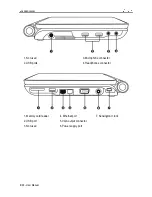eCAFE EC-1000W
User Manual – 9/46
2.4.
Multifunction keyboard
The eCAFÉ™ features an extended keyboard allowing you to control the display's settings.
UK keyboard:
US keyboard:
+
Put the eCAFÉ™ to
standby
+
Deactivate/Reactivate
audio output
+
Switch from the LCD
display to an external
display
+
Lower the volume
+
Reduce display
brightness
+
Increase the volume
+
Increase display
brightness
Содержание eCafe EC-1000W
Страница 15: ...eCAFE EC 1000W User Manual 15 46 Installing the battery ...
Страница 16: ...eCAFE EC 1000W 16 46 User Manual Removing the battery ...
Страница 33: ...eCAFE EC 1000W User Manual 33 46 ...
Страница 35: ...eCAFE EC 1000W User Manual 35 46 ...
Страница 39: ...eCAFE EC 1000W User Manual 39 46 ...
Страница 40: ...eCAFE EC 1000W 40 46 User Manual ...