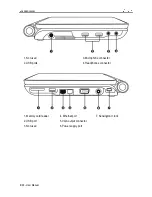eCAFE EC-1000W
User Manual – 5/46
2.2.
Turning the eCAFÉ™ on
- Open the display (1) and press the
On/Off button located on the left-hand
side of the device (2).
Do not exert excessive strength on the hinges when opening the display. Do not hold your
eCAFÉ™ by the display when carrying the device.
When your computer starts up, the Windows Desktop is displayed.
If this is the first time you have used the eCAFÉ™ since purchasing it or since restoring the
system, Windows will ask you to answer a certain number of questions found in different screens
(choosing the computer’s name, accepting the license agreement, etc.). Simply follow the on-screen
instructions to do this.
Содержание eCafe EC-1000W
Страница 15: ...eCAFE EC 1000W User Manual 15 46 Installing the battery ...
Страница 16: ...eCAFE EC 1000W 16 46 User Manual Removing the battery ...
Страница 33: ...eCAFE EC 1000W User Manual 33 46 ...
Страница 35: ...eCAFE EC 1000W User Manual 35 46 ...
Страница 39: ...eCAFE EC 1000W User Manual 39 46 ...
Страница 40: ...eCAFE EC 1000W 40 46 User Manual ...