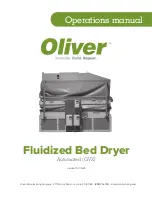11
196349 rev 1
EN
9.4.14 36 Advanced Pin code
To change the code to your personal choice, use the
up and down
arrow keys
to change the first digit, press
select
to confirm. Continue with the second, third and
fourth digit. When completed press
select
to confirm the
new four-digit PIN code.
Warning!
Make sure that you remember the new code.
9.4.15 37 Dist Unit
This provides you with the opportunity to change unit
type between centimeters and inches.
9.4.16 43 Advanced Code
It is possible to enable/disable the request for a PIN
code. This will remove the PIN code request in program
mode and the code
0000
will give you access to ad-
vanced settings. Press
select
to confirm your choice.
9.4.17 44 Reset Prog. settings
You can reset to the pre-programmed factory settings for
all programs. Confirm by pressing
yes
.
9.4.18 45 Reset Filter Timer
After a filter change on the cassette/s, restart the filter
timer with this setting. Confirm by pressing
yes
to reset
the filter time counting.
To adjust the value in the filter timer, see 9.4.11.
9.4.19 46 Statistics
The following information is available:
Run time
Shows accumulated working hours and minutes.
Start-ups
Shows the total number of starts of the dryer.
Σ
(Total Power Consumption)
Presents the total energy consumption.
Φ
(Average power consumption)
Presents the average consumption for all runs.
9.4.20 47 Perform Self test
In this test all the important input and outputs to and
from the computer can be tested. This test will give the
opportunity for a quick and accurate function verification
of the different parts of the system.
This test procedure is only available in English. By press-
ing the
yes
button, you enter the first step of the self-test.
To exit the self-test, press the
start/stop
button.
Automatic testing includes the following:
Test 1: Push Button Test
All buttons on the control unit are tested. The corre-
sponding symbols are displayed by pressing the buttons.
Press
enter
for approx. three seconds in order to con-
tinue to the next step of the test program.
Test 2: Display Test
Verify that all pixels light up on the display. Press
enter
*
and check that all pixels go out. Press
enter
* to continue.
* or upper left software button
Test 3: Buzzer Test
Check that the buzzer sounds. Press
enter
or
next
to
continue.
Test 4: Cassette IR Test
The IR cassette lamps (output I) light up. Check that all
the IR lamps are lit. For safety reasons this test is limited
to 10 seconds. Press
enter
or
next
to continue.
Test 5: Ventilator Test/Cassette/Control unit
The ventilator in the cassette and control unit now starts.
A sound from the ventilator confirms that it is working.
If the dryer is equipped with two or more cassettes,
you will have to repeat test no. 4 and 5 for the other
cassette/-s. Press
enter
or
next
to continue.
Test 6: Laser Test (OPTION)
Direct the laser towards the object. Check that a red dot-
ted circle or point is visible on the object. Press
enter
or
next
to continue.
Test 7: Temperature Sensor Test (OPTION)
Direct the temperature sensor towards an object that is
at room temperature. The temperature on the display
should not deviate from room temperature by more than
±3 °C or ±5 °F. Press
enter
or
next
to continue.
Note!
Temperature measurement is made as an average
of a surface according to chapter 8.1.
Test 8: Distance Sensor Test (OPTION)
Direct the distance sensor towards the object at a
distance of 0.3-1 m. Check that the distance shown on
the display matches the manually measured distance. A
deviation of ±3 cm is acceptable. Press
enter
or
next
to
continue.
Test 9: Cassette Temp. Switch and Circuit Board Temp.
The circuit board has a temperature measuring device
that is seen on the display. The temperature is shown in
ºC or ºF depending on the settings you have made. The
circuit board lifetime will be shortened if temperatures
are above 70ºC/158ºF during operation. If this happens
during drying a new window will appear after the com-
pleted drying cycle saying “warning High temp Pc”.
There is also an indication of the temperature in each
cassette which is in reality only a temperature switch
which will trigger when the temperature is above 150ºC.
The value -13ºC is given when the temp switch is not
triggered and - - - when it is triggered. If the temperature
gets too high during operation a warning will appear
showing the actual cassette and the value 500 the drying
operation will also be terminated.
Test Completed
Automatic testing is now complete. Press
enter
or
next
to finish.
9.4.21 49 Power Rating 1
Possibilities to independently the other outputs give the
power rating for output 1.
Option:
0-99.9 kW where 0.0 is inactive.
9.4.22 50 Power Rating 2
Possibilities to independently the other outputs give the
power rating for output 2.
Option:
0-99.9 kW where 0.0 is inactive.
Содержание IRT System Series
Страница 19: ...70 196349 rev 1...