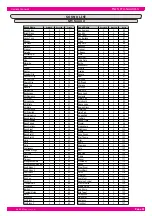H D S m u s i c
Page
12
owners manual
HDS Pro.Sound.1
+
-
MEMORY MANAGEMENT SYSTEM
COMMON CHANNEL SETTING
Both the pressed button and the PART (CH) LED will blink in
the instrument.
The MIDI COMMON channel is a very useful function allowing a high grade of versatility in MIDI programming.
In the default assign the COMMON channel allows you to control the performances playing and selection using
the MIDI ch.#15 only. Many of the internal HDS Pro.Sound.1 performance are programmed using different parts
(and different MIDI channel) in layer or split mode. The MIDI COMMON allows to fully play and select these
performances using a master MIDI controller transmitting in a single MIDI channel.
Set the new COMMON CHANNEL using the DATA
buttons.
It is possible to select as COMMON channel any of the 16
available MIDI channels. As you can see the default of the MIDI
COMMON is set on ch. #15 (see the note below about the MIDI
COMMON channel).
Press the PERF button to exit the COMMON CHANNEL
setting mode.
This menu contains some important function for the global instrument setting:
These setting are automatically stored in the expander memory and also saved switching ON/OFF the instrument.
•COMMON CHANNEL SETTING
•MIDI IDENTIFICATION NUMBER
•SYSTEM RESET
•MIDI DATA BULK
To enter the MEMORY MANAGEMENT SYSTEM mode keep
pressed al least for 2 seconds the PERF and the EDIT
buttons at the same time. The fi rst menu is the COM-
MON CHANNEL setting. The display show the COMMON
CHANNEL default value, #15 in this case.
MIDI IDENTIFICATION NUMBER
This function allows to use more than one expander in a MIDI network, assigning an identifi cation number of the ex-
pander. This function is really useful using the HDS Pro.Sound.1 PC editor, where even the software allows to fi x an
identifi cation number, in this case it's possible to work with a MIDI sistem composed from two or more module and the
relative editors without confl ict.
Enter the MEMORY MANAGEMENT SYSTEM mode keep-
ing pressed al least for 2 seconds the PERF and the EDIT
buttons at the same time. As already seen the fi rst menu
is the MIDI COMMON channel setting.
Press the EDIT buttons to select the MIDI ID menu, the
display show the default ID set on #01 (ALL MODE).
Select a different MIDI ID according with your needs us-
ing the DATA
buttons. Value Range 1-15.
Press the PERF button to exit the COMMON CHANNEL
setting mode. The LED on the display stop blinking and
the instrument select the default mode.
The LED on the display stop blinking and the instrument
select the default GM2 mode.
Содержание HDS Pro.Sound.1
Страница 1: ... Deutsch Bedienungsanleitung Owners manual HDS Pro Sound 1 English ...
Страница 2: ......
Страница 3: ... Deutsch Bedienungsanleitung HDS Pro Sound 1 ...
Страница 6: ...HDS Pro Sound 1 Lieferumfang Bedienungsanleitung HDS PC Editor Software Netzteil MIDI Kabel ...
Страница 26: ...HDSmusic Vogelloh 21 D 80997 München Tel 49 089 89 22 31 62 Fax 49 089 89 22 31 64 www hdsmusic de ...
Страница 27: ... English owners manual HDS Pro Sound 1 ...
Страница 30: ...HDS Pro Sound 1 package Owners manual HDS PC Editor Software AC Adapter MIDI cable ...
Страница 50: ...HDSmusic Vogelloh 21 80997 Muenchen BRD Tel 49 089 89 22 31 62 Fax 49 089 89 22 31 64 www hdsmusic de ...