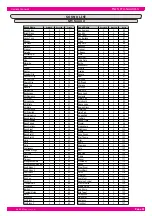Page 11
owners manual
HDS Pro.Sound.1
H D S m u s i c
EXIT THE PERFORMANCE STORE
COPY THE PERFORMANCE
Once your PERFORMANCE edit it's complete press the
blinking PERF button on the display.
1
At this point both the PERF button and the digit
"P01" in the display (indicating the number of the
edited performance in this example), blink at the
same time.
2
At this stage it's possible to exit the STORE procedure
by simply pressing the EDIT button. The LED stop
blinking and the edited data will be deleted. The
display show again the PERF number you start to
edit, while the EDIT button LED goes OFF.
3
Select a performance to be copied.
1
Press the EDIT button
2
Press the PERF button in the display, the selected
performance number start blinking on the display.
3
Select a destination memory PERFORMANCE location
using the DATA buttons.
4
5
Use the DATA
buttons to select a PERFORMANCE
location. It's possible to select any of the 99 available
memory locations.
6
To help the edit operation the module allows to copy the PERFORMANCE data to any other available location. In this
way it's easier to create, for example, different versions of the same split or layer PERFORMANCE.
The selected PERFORMANCE is the SOURCE performance,
the data contained in this location will be copied in a desti-
nation memory location you'll select in the next stage #4
Keep the PERF button pressed at least 2 sec. to STORE
the PERFORMANCE in the new location
Once the procedure is complete the "STR" display mes-
sage will stop blinking. Releasing the PERF button the
number of the current PERFORMANCE is showed again
in the display, to confi rm the STORE operation.
Once the "STR" message stop blinking in the display the
data are now memorized.
The EDIT button LED goes OFF.
Содержание HDS Pro.Sound.1
Страница 1: ... Deutsch Bedienungsanleitung Owners manual HDS Pro Sound 1 English ...
Страница 2: ......
Страница 3: ... Deutsch Bedienungsanleitung HDS Pro Sound 1 ...
Страница 6: ...HDS Pro Sound 1 Lieferumfang Bedienungsanleitung HDS PC Editor Software Netzteil MIDI Kabel ...
Страница 26: ...HDSmusic Vogelloh 21 D 80997 München Tel 49 089 89 22 31 62 Fax 49 089 89 22 31 64 www hdsmusic de ...
Страница 27: ... English owners manual HDS Pro Sound 1 ...
Страница 30: ...HDS Pro Sound 1 package Owners manual HDS PC Editor Software AC Adapter MIDI cable ...
Страница 50: ...HDSmusic Vogelloh 21 80997 Muenchen BRD Tel 49 089 89 22 31 62 Fax 49 089 89 22 31 64 www hdsmusic de ...