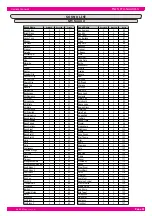Page 7
owners manual
HDS Pro.Sound.1
H D S m u s i c
EFX -
EFX +
SELECTING THE PARAMETERS TO EDIT IN THE SELECTED PARTS (CH): VELOCITY
SELECTING THE PARAMETERS TO EDIT IN THE SELECTED PARTS (CH): VELOCITY
SELECTING THE PARAMETERS TO EDIT IN THE SELECTED PARTS (CH): TRANSPOSE
SELECTING THE PARAMETERS TO EDIT IN THE SELECTED PARTS (CH): TRANSPOSE
The TRANSPOSE allows to shift the PART (CH) pitch in a range of +/- 24 semitones.
Press the EDIT button to select the TRANSPOSE. The
display indicates the current default value
(TRANSPOSE=000), in this example.
Pressing the DATA buttons to increase or de-
crease the PART transpose. The display show you in
realtime the value changing. Each single step (+/- 24)
correspond to a semitone.
SELECTING THE PARAMETERS TO EDIT IN THE SELECTED PARTS (CH): TUNE
SELECTING THE PARAMETERS TO EDIT IN THE SELECTED PARTS (CH): TUNE
It is possible to restore the TRANSPOSE, TUNE and VELOCITY default value , by pressing the two DATA buttons at the same time.
NOTE
The TUNE allows to shift the PART (CH) pitch fi ne tuning in a range of :
-64/00/+63
Press the EDIT button to select the TUNE. The display
indicates the current default value (TUNE= 00), in
this example.
Pressing the DATA buttons to increase or de-
crease the PART TUNE. The display show you in
realtime the value changing.
Transpose -
Tra
Tune -
Tune +
SELECTING THE PARAMETERS TO EDIT IN THE SELECTED PARTS (CH): EFX
SELECTING THE PARAMETERS TO EDIT IN THE SELECTED PARTS (CH): EFX
Set the EFX send level (chorus, tremolo, phaser, delay etc.) in the selected PART.
Press the EDIT button to select the EFX. The display
indicates the current default value (EFX=000), in this
example.
Pressing the DATA buttons to increase or de-
crease the EFX send in the selected part. The display
show you in realtime the value changing.
The parameter range is from 0 to 127.
This parameter is GLOBAL, then its setting will affect ALL the 16 parts at the same time.
It is not possible to access the VELOCITY parameter in GM2 mode. To edit this parameter please consult
the NOTE #2 on next page.
This parameter works in PERF MODE only, after the Mode ALL enabling.
Содержание HDS Pro.Sound.1
Страница 1: ... Deutsch Bedienungsanleitung Owners manual HDS Pro Sound 1 English ...
Страница 2: ......
Страница 3: ... Deutsch Bedienungsanleitung HDS Pro Sound 1 ...
Страница 6: ...HDS Pro Sound 1 Lieferumfang Bedienungsanleitung HDS PC Editor Software Netzteil MIDI Kabel ...
Страница 26: ...HDSmusic Vogelloh 21 D 80997 München Tel 49 089 89 22 31 62 Fax 49 089 89 22 31 64 www hdsmusic de ...
Страница 27: ... English owners manual HDS Pro Sound 1 ...
Страница 30: ...HDS Pro Sound 1 package Owners manual HDS PC Editor Software AC Adapter MIDI cable ...
Страница 50: ...HDSmusic Vogelloh 21 80997 Muenchen BRD Tel 49 089 89 22 31 62 Fax 49 089 89 22 31 64 www hdsmusic de ...