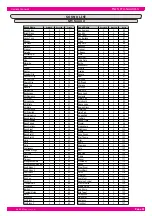Page 9
owners manual
HDS Pro.Sound.1
H D S m u s i c
Performance -
Perfo
MIDI MASTER KEYBOARD
MIDI MASTER KEYBOARD
MIDI IN
MIDI IN
MIDI OUT
MIDI OUT
MIDI MASTER KEYBOARD
MIDI MASTER KEYBOARD
MIDI IN
MIDI IN
MIDI OUT
MIDI OUT
1
1
4
4
7
7
-
-
0
0
8
8
5
5
2
2
+
+
9
9
6
6
3
3
MIDI MASTER KEYBOARD
MIDI MASTER KEYBOARD
MIDI IN
MIDI IN
MIDI OUT
MIDI OUT
1
1
4
4
7
7
-
-
0
0
8
8
5
5
2
2
+
+
9
9
6
6
3
3
THE PERFORMANCE MODE
The PERFORMANCE (PERF) mode is a very important HDS Pro.Sound.1 operating level for live performance. This
mode allows you to program and recall up to 99 different set ups of the instrument in real time; a very useful
function controlling the HDS Pro.Sound.1 from a MIDI master control (keyboard, accordion, guitar etc.).
Press the PERF button to enter the PERFOR-
MANCE selection menu.
ENTER THE PERFORMANCE MODE
ENTER THE PERFORMANCE MODE
The data set up stored in the PERF mode are memorized after switching off the instrument.
The HDS Pro.Sound.1 comes with a complete sets of live performances, programmed by the factory. These
performances allows you to feel the real sound power of this impressive instrument.
Some of these performance are programmed with multi split and layer, please set on Ch. 15 the transmission
channel of your MIDI master controller, in order to control all the PARTS used on the performance using a
unique MIDI transmission channel. See ahead for further details the chapter MIDI COMMON channel.
SELECT THE PERFORMANCES
SELECT THE PERFORMANCES
Once the PERFORMANCE (PERF) mode is selected , it's possible to recall the internal performance in two
different way.
MANUAL RECALLING
MANUAL RECALLING
Press the DATA
buttons to select the internal
performances.
Please consult the PERF list at the end of the manual to visualize the
performance names and structure (single, layer, Split, etc.)
MIDI RECALLING
MIDI RECALLING
Dial in your MIDI controller the MIDI Program Change corresponding to the PERFOMANCE you want to recall.
(Program. Change from 01 to 99; Program Change 0 select the default GM2 mode).
Please note: the MIDI transmission channel of the MIDI controller has to be set to the MIDI ch.# 15
The way to transmit the MIDI Program Change message can differ from one MIDI controller to another,
please refer to the owners manual of your MIDI controller in regards to this purpose.
Содержание HDS Pro.Sound.1
Страница 1: ... Deutsch Bedienungsanleitung Owners manual HDS Pro Sound 1 English ...
Страница 2: ......
Страница 3: ... Deutsch Bedienungsanleitung HDS Pro Sound 1 ...
Страница 6: ...HDS Pro Sound 1 Lieferumfang Bedienungsanleitung HDS PC Editor Software Netzteil MIDI Kabel ...
Страница 26: ...HDSmusic Vogelloh 21 D 80997 München Tel 49 089 89 22 31 62 Fax 49 089 89 22 31 64 www hdsmusic de ...
Страница 27: ... English owners manual HDS Pro Sound 1 ...
Страница 30: ...HDS Pro Sound 1 package Owners manual HDS PC Editor Software AC Adapter MIDI cable ...
Страница 50: ...HDSmusic Vogelloh 21 80997 Muenchen BRD Tel 49 089 89 22 31 62 Fax 49 089 89 22 31 64 www hdsmusic de ...