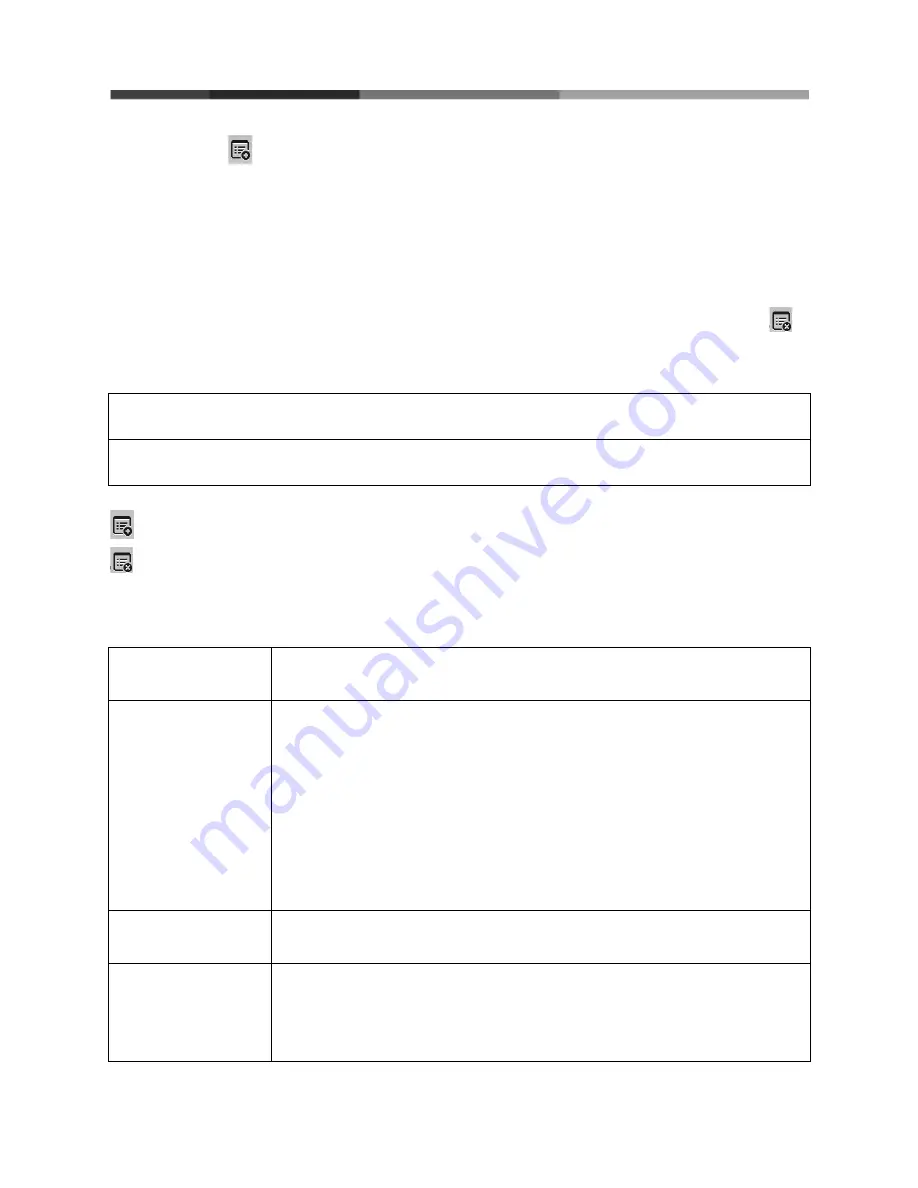
3.
Click on
to add a Meter Set.
4.
Name the new Meter Set in the New Meter Set name field on the left of the screen.
5.
Name the meter (sensor) in the highlighted new meter field.
6.
Fill the required fields on the right.
7.
Repeat for each meter (sensor) to be added.
8.
Save the newly created meter.
4.2.3 To delete an existing meter set
, click on discard at the bottom of the window or the
icon at the top.
Meter Set: Type of monitor such as 4 gas, 5 gas, rad, etc.
Meter: Individual sensors such as oxygen, carbon monoxide, etc.
To add a Meter set.
To discard a Meter set.
Label
How it will appear on the HazSim.
Example: O2 for oxygen sensor.
Type
Describe the type of scale.
Options: Standard, Exponential, Calculated, & Bar
Standard for PPM, PPB and %, etc which changes in
numerical increments as a regular gas.
Exponential for radiation, raises in large increments and can
‘auto scale’ to change to larger units. Ex: uR/hr to mR/hr
Calculated for radiation for both dose rate and cpm,
calculated to specific isotope.
Bar for CWA detector.
Unit
Unit that will appear on the HazSim. For example: % for
oxygen, ppm for CO.
Precision
How many decimals will appear.
0 would show 1 ppm
1 would show 0.1 ppm
2 would show 0.01 ppm
13



























