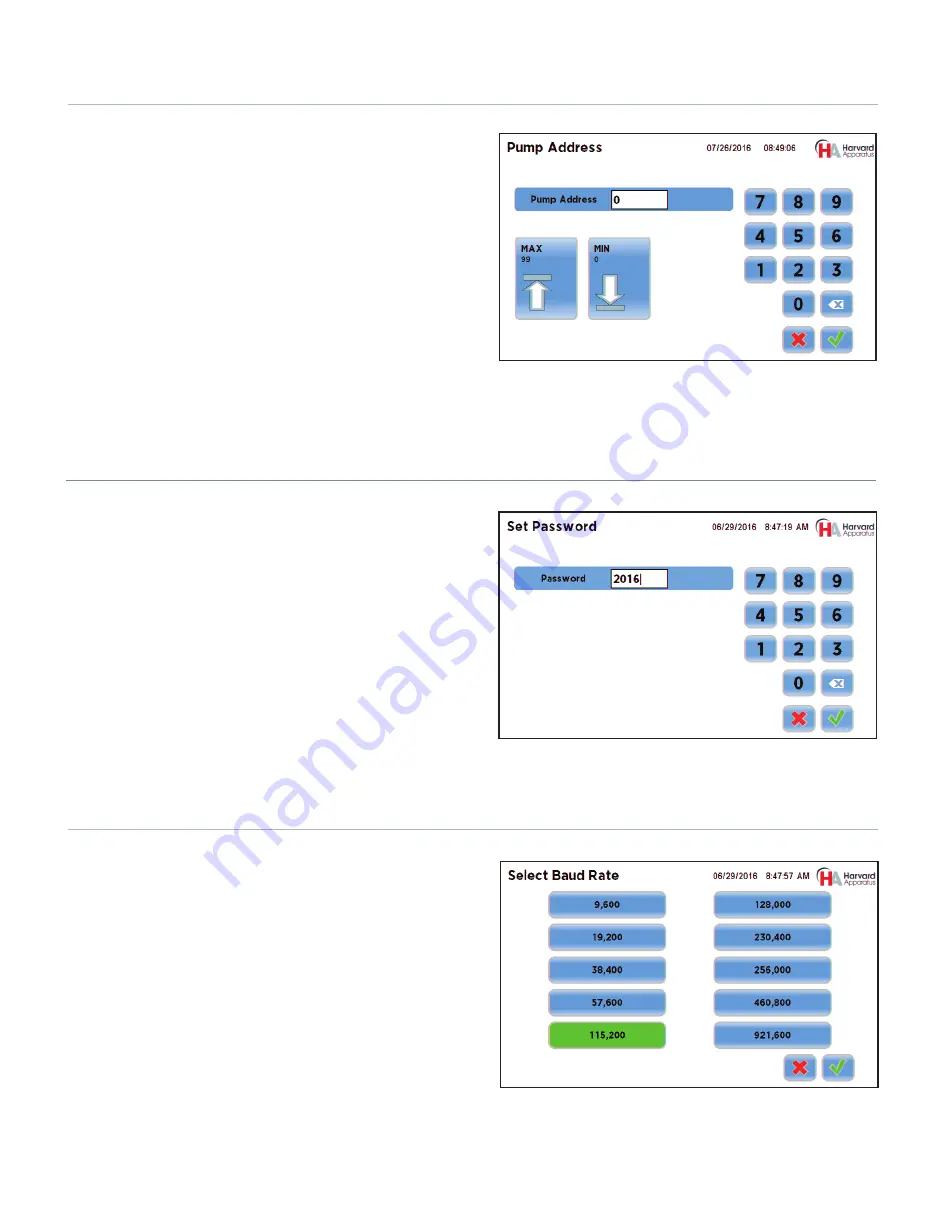
31
Publication 5419-013 REV1.0
Backlight Settings Screen
Pump Address
The Pump Address value defines a programmable address that can
be used in external software applications that will call each Pump 33
DDS pump individually.
NOTE: If the Pump chaining feature (see PUMP CHAIN COMMANDS
below) is being used, each pump must be assigned a unique address.
TO MODIFY THE PUMP ADDRESS:
1. From the Settings menu, choose the Pump Address button to
enter the Set Pump Address screen.
2. Type the desired address value using the onscreen number pad.
Valid entries are: 00 - 99.
3. When you have entered the desired address value, choose
Accept to save your changes and return to the
Settings menu.
Pump Address Screen
Baud Rate
To set the Password go to the Settings screen. Press the Set
Password button, enter your desired password, up to 6 digits, and
press the Accept button. Please write your password down and keep
it in a secure location.
For attaching the Pump 33 DDS to an external device using RS-
232 serial communications, you can easily adjust the baud rate to
optimize communications.
TO ADJUST THE PUMP BAUD RATE:
1. From the Settings menu, choose the Baud Rate button to enter
the Set Baud Rate screen.
2. Select the desired preset level value (9600, 19200, 38400,
57600, 115200, 128000, 230400, 256000, 460800
& 921600).
3. When you have entered the desired baud rate, choose Accept
to save your changes and return to the
Settings menu.
Note: Some computers may not be able to handle the baud rates
above 115,000.
Set Password Screen
Baud Rate Screen
Set Password






























