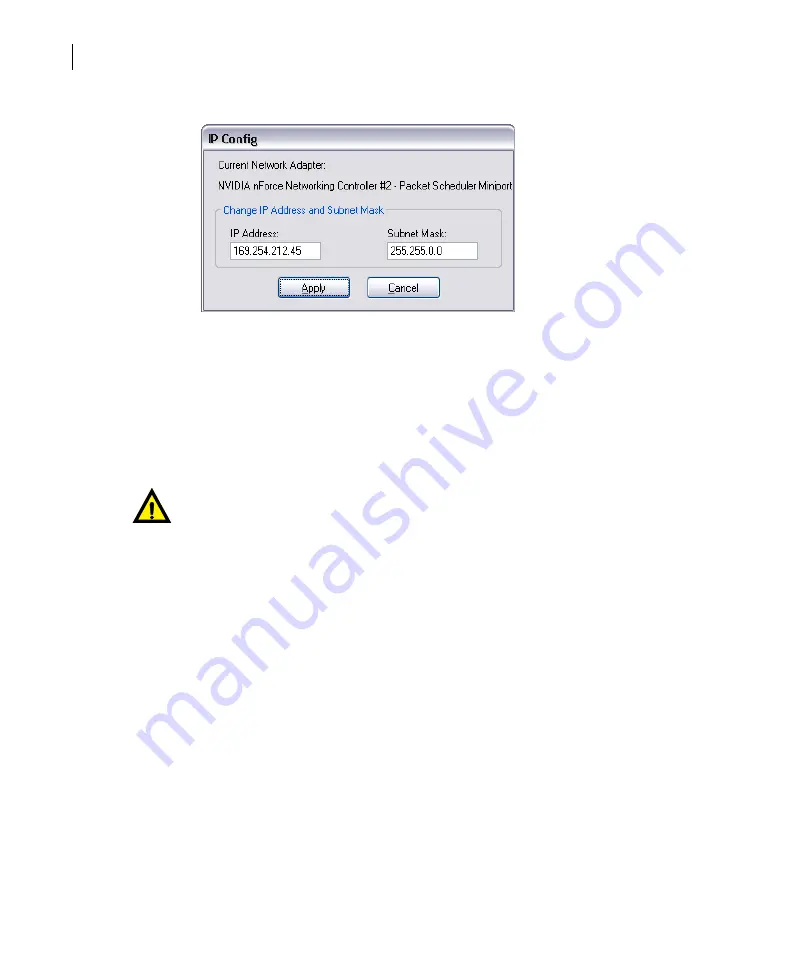
Chapter 4
Using NEXIO Config
84
©2011 Harris Corporation. All rights reserved.
Figure 4-21
NEXIO Config — IP Config
In the
IP Address
box, type the new IP address.
In the
Subnet Mask
box, type the new subnet mask.
Click
Apply
to save the changes and return to the IP Config window.
5
In the
LLM Domain and Node Settings
area, type the
Domain Letters
and
Node Number
in the appropriate boxes.
Do not set the Node Number greater than 127 or the LLM will not launch.
6
If the computer is connected to the NEXIO Storage SAN through a network server
(Media Host architecture), in the
High-Res Network Server (MIOH)
area, type
the Host 1 address and the Host 2 address (if configured for dual paths) in the
appropriate boxes.
7
If the computer is connected to a Low-Res Network Server, in the
Low-Res
Settings
area do one of the following:
Type the location of the folder where you want to store the low resolution files
in the
GPRX Location
box.
Click
Browse
to locate the folder where you want to store the low resolution
files.
Содержание NEXIO AMP NX3801HDX
Страница 2: ......
Страница 8: ...Contents vi 2011 Harris Corporation All rights reserved...
Страница 18: ...About This Guide 8 2011 Harris Corporation All rights reserved...
Страница 120: ...Chapter 5 Monitoring Server Status 110 2011 Harris Corporation All rights reserved...
Страница 132: ...Chapter 6 Connectors Jumper Settings and Circuits 122 2011 Harris Corporation All rights reserved...
Страница 138: ...Index 128...
Страница 139: ......
















































